
Zehnder Login
Use the central Zehnder login to access Zehnder's online services and enjoy the benefits.
With Zehnder Login, you can access various Zehnder online portals and services with just one user account.
The user profile allows you to manage and update all your customer data in one central location.
Your user account gives you access to various technical documents, installation instructions, etc.
Use your account to contact Zehnder Customer Service directly.

With Zehnder Login, you have access to a growing number of platforms and services.
If you do not yet have a Zehnder user account, you can create a new account in just a few steps.
Open the login screen.
In the login window, you will find the button ‘Don't have an account yet? Create a new account now’.
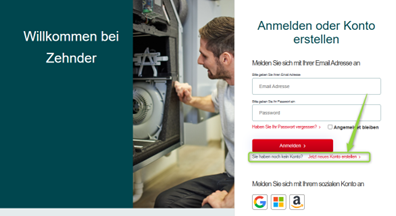
In the next step, enter your email address. You will receive a verification code by email. Use the verification code to confirm your email address.
Select whether you want to create a business partner or end user account.
End user accounts are for commercial or private users who own or use a Zehnder device.
Business partner accounts are exclusively for companies operating in the heating and ventilation industry.
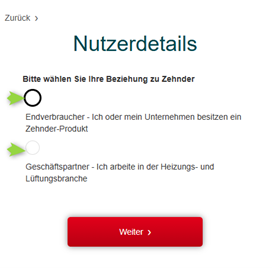
Abschliessend müssen Sie nur noch Ihr Passwort und Ihre Kontaktinformationen eingeben.
When creating your Zehnder user account, you can choose between an end user account and a business partner account.
The end user account is intended for private individuals or companies that own or use a Zehnder device. If you would like to receive an invoice in your company's name at a later date, it is important that you register as a company.
Business partner accounts are for companies that are active in the heating and ventilation industry and sell, install or maintain Zehnder products (e.g. installation companies, architects, planners and wholesalers).
If you already have a customer number, we will link it to your new user account. If you do not yet have a customer number, one will be created automatically.
After successful registration, your account will be reviewed by us. Depending on the platform and user rights, the review may take varying amounts of time. If your account has not been activated after 2-3 working days, please contact us.
We are working on standardising our login processes.
You can currently log in to the following Zehnder platforms with your central customer account:
Zehnder Partner Portal, Zehnder Webshop, Zehnder IOT Cloud, MyZehnder Service Centre, Zehnder Product Registration
The following portals and apps currently require a separate account:
Old Zehnder Ticket Portal, Zehnder control apps for ventilation units and radiators
To create a Zehnder user account, you must verify your email address once. We use Microsoft's verification service for this purpose. Microsoft will send you a 6-digit code by email. If you do not receive the code:
The following portals use a uniform login:
Zehnder Partner Portal, Zehnder Webshop, Zehnder IOT Cloud, MyZehnder Service Centre, Zehnder Product Registration
The following portals and apps currently require a separate account:
Old Zehnder Ticket Portal, Zehnder control apps for ventilation units and radiators
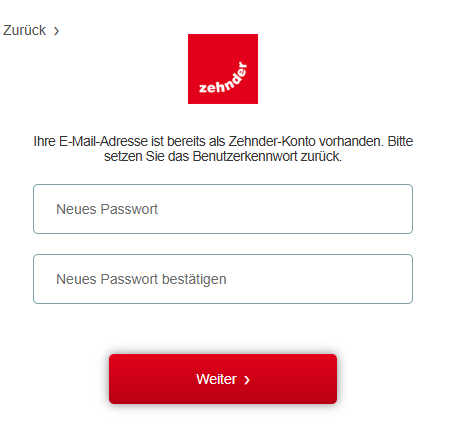
You may need a new user account to log in. You can check this by starting the process for creating a new user account:
General Request
Contact FormOffer Request
Contact FormService & Spare Parts Request
Contact FormGeneral request
+49 (0) 123 45 67Offer Request
+49 (0) 123 45 68