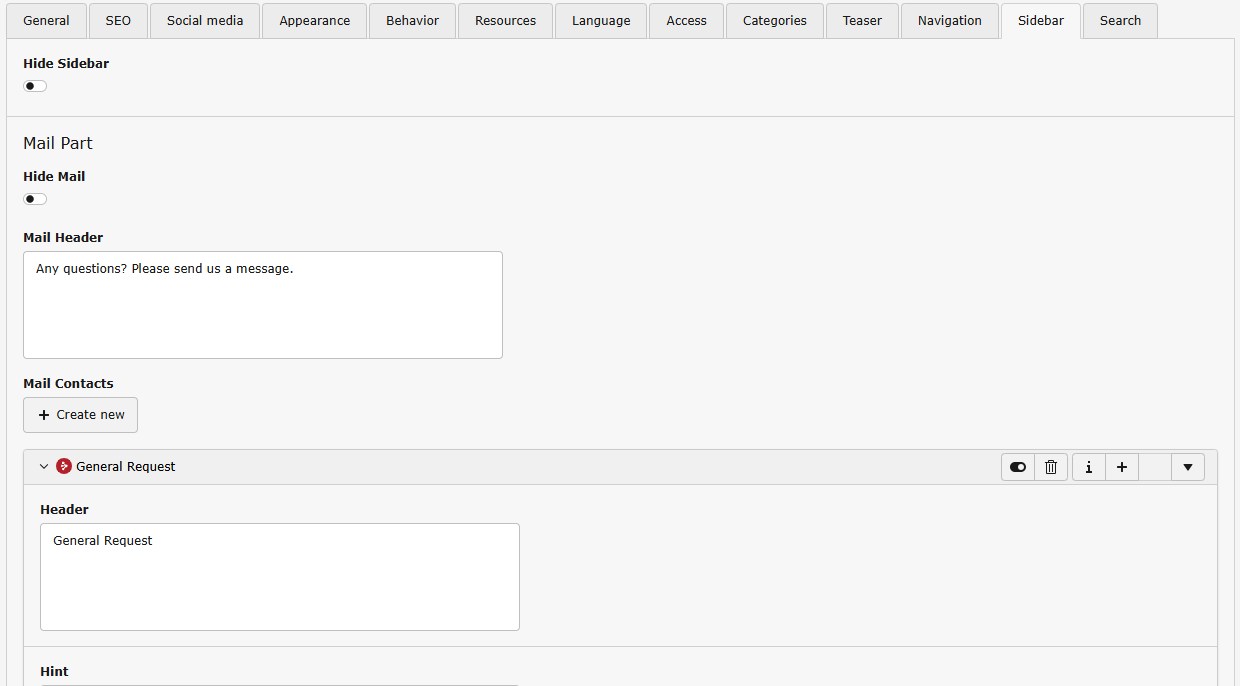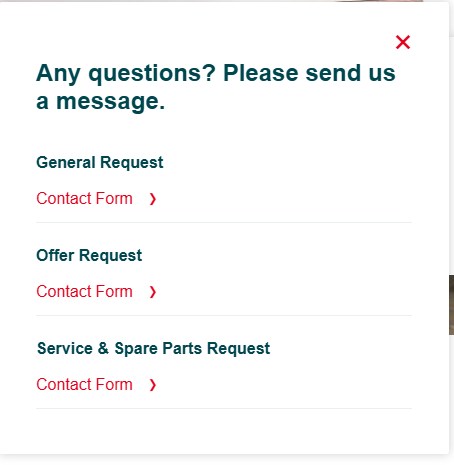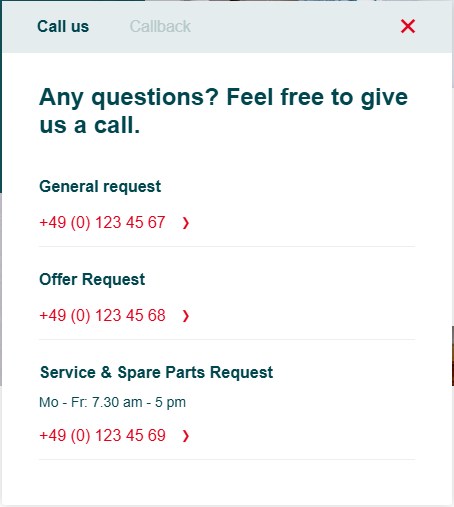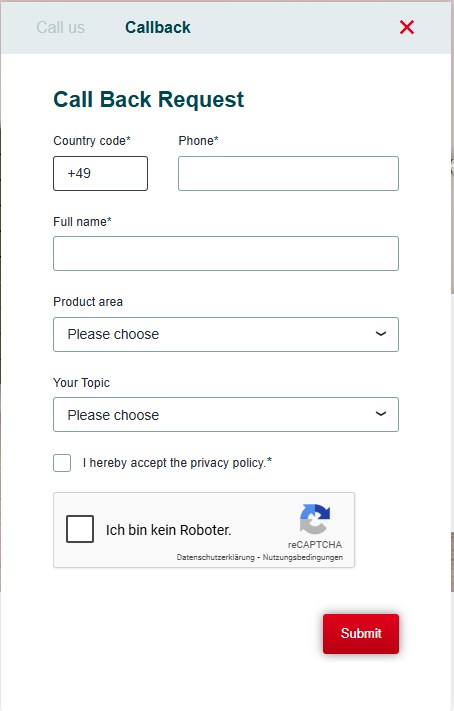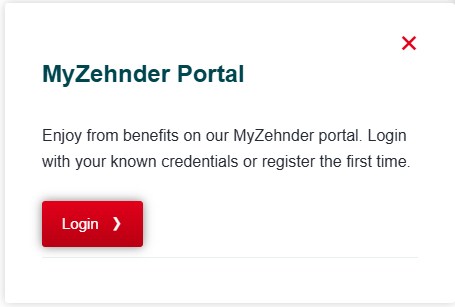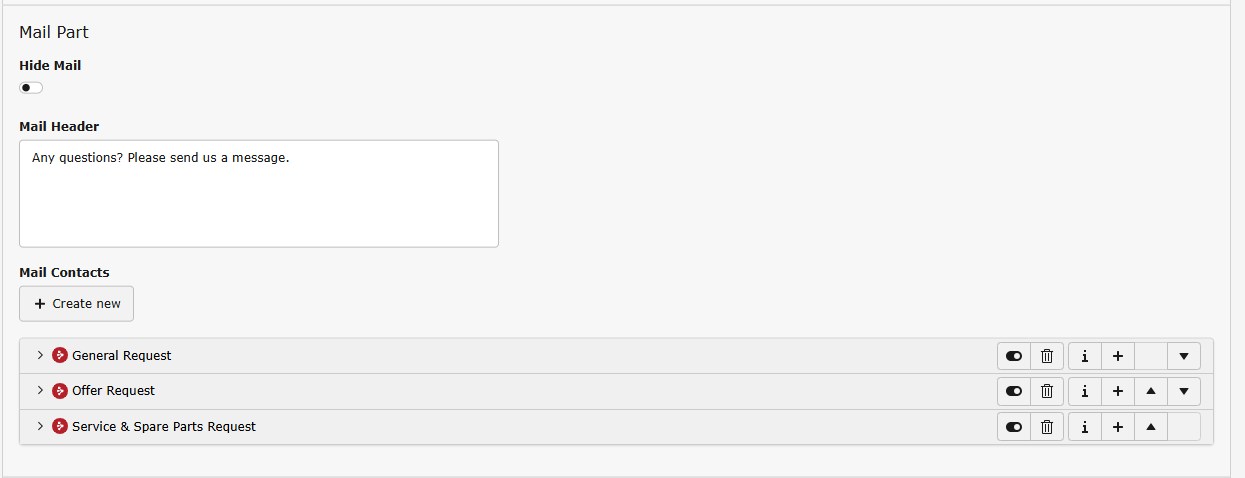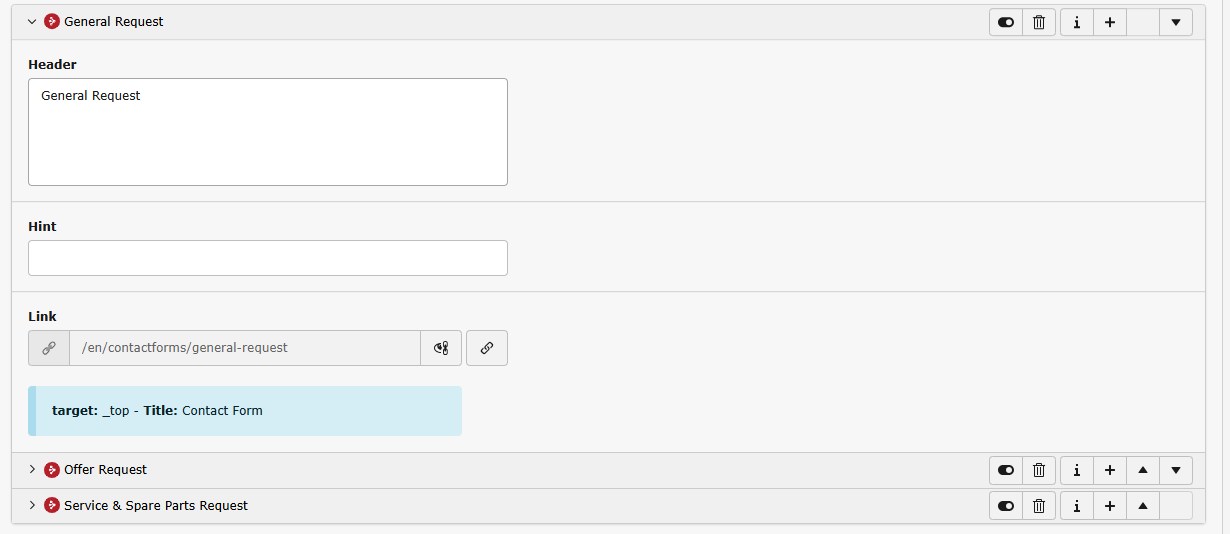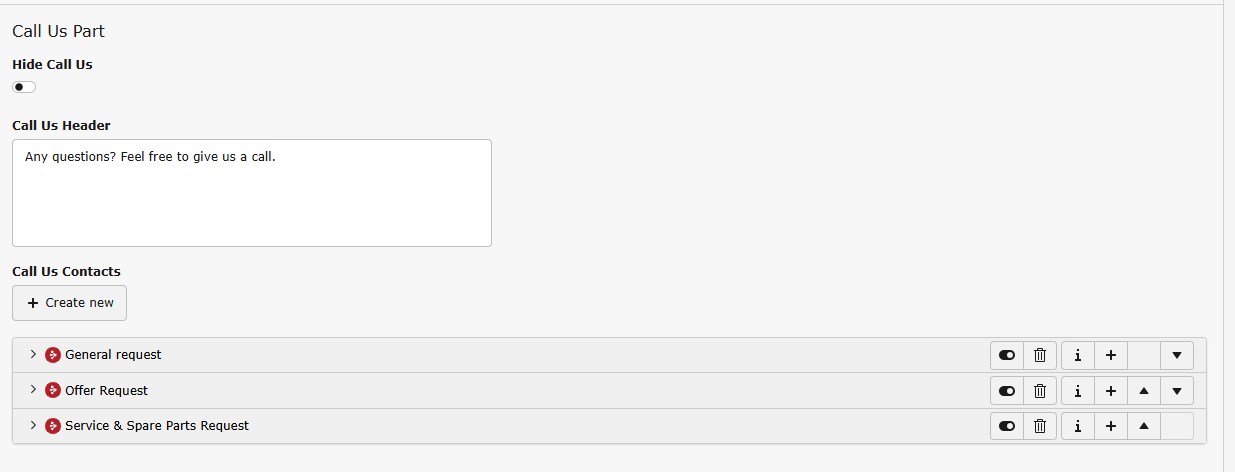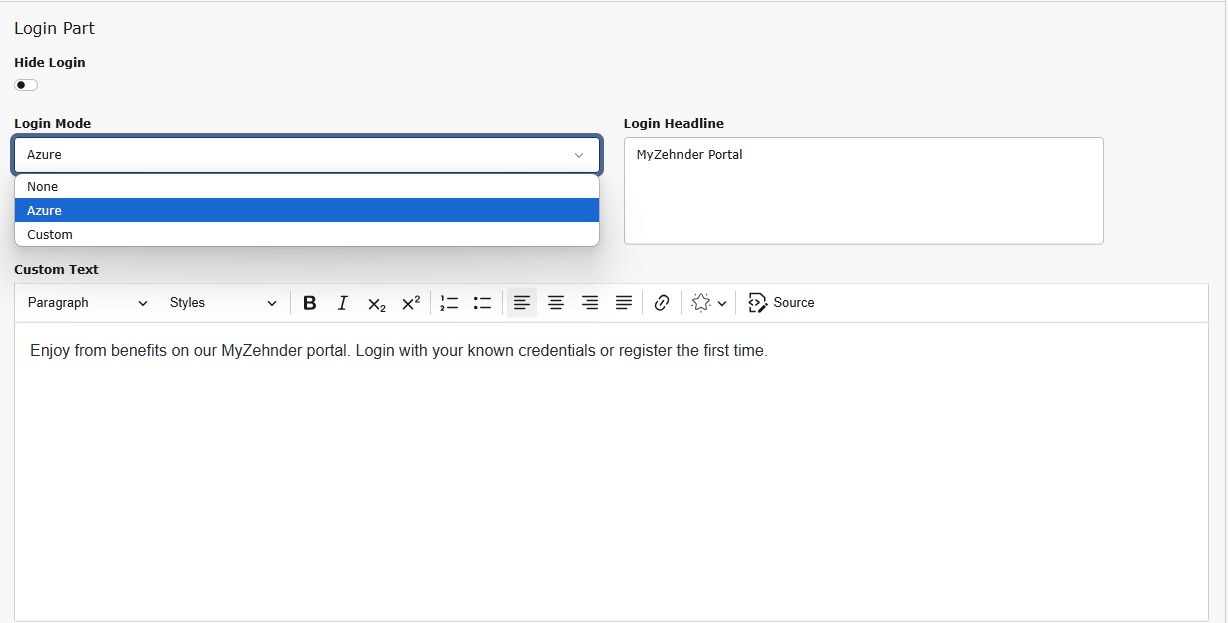Sidebar
Basic information
- This tab represents the configuration for the sidebar element
- It is maintained on the pre-defined homepage of each tree as highest element of the tree structure and inherits the config for all subpages
- we offer the possibility to activate / hide the sidebar in general and each of the different contact types
Mail Part
Call Us Part
CallBack Part
Login Part
- each of the parts is connected to a specific icon representing the section in the sidebar
- Mail / Call us / Call back Header will show up as intro text
- Mail / Call us / Call back Contacts Header will show up as headline above the email-address or form link
- Hints will show up as subline to the header with additional info
- Links can be to a Page, a File, an External URL, a phone number, an email address, or DAM element
- Callback Form Element connects the section to a pre-configured Typo3 form element
- Login Mode offers three options
- None, which will just offer a headline
- Azure, which will offer headline, custom text and an Azure B2C connected login / logout button.
- Custom, which will offer headline and custom text to integrate links to any other login areas
General Request
Contact FormOffer Request
Contact FormService & Spare Parts Request
Contact FormGeneral request
+49 (0) 123 45 67Offer Request
+49 (0) 123 45 68