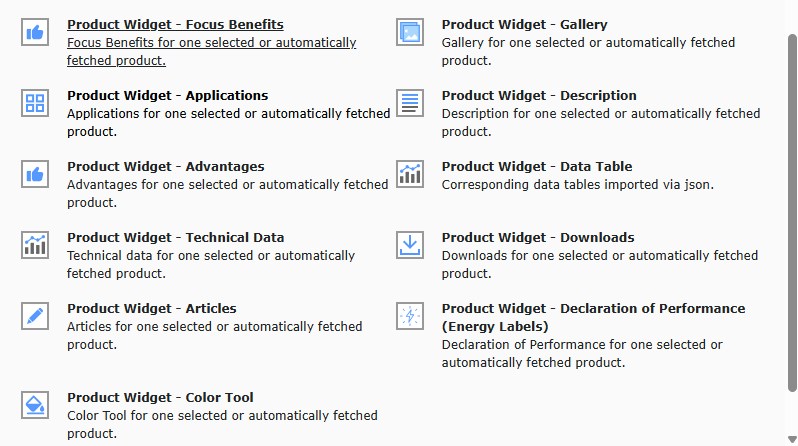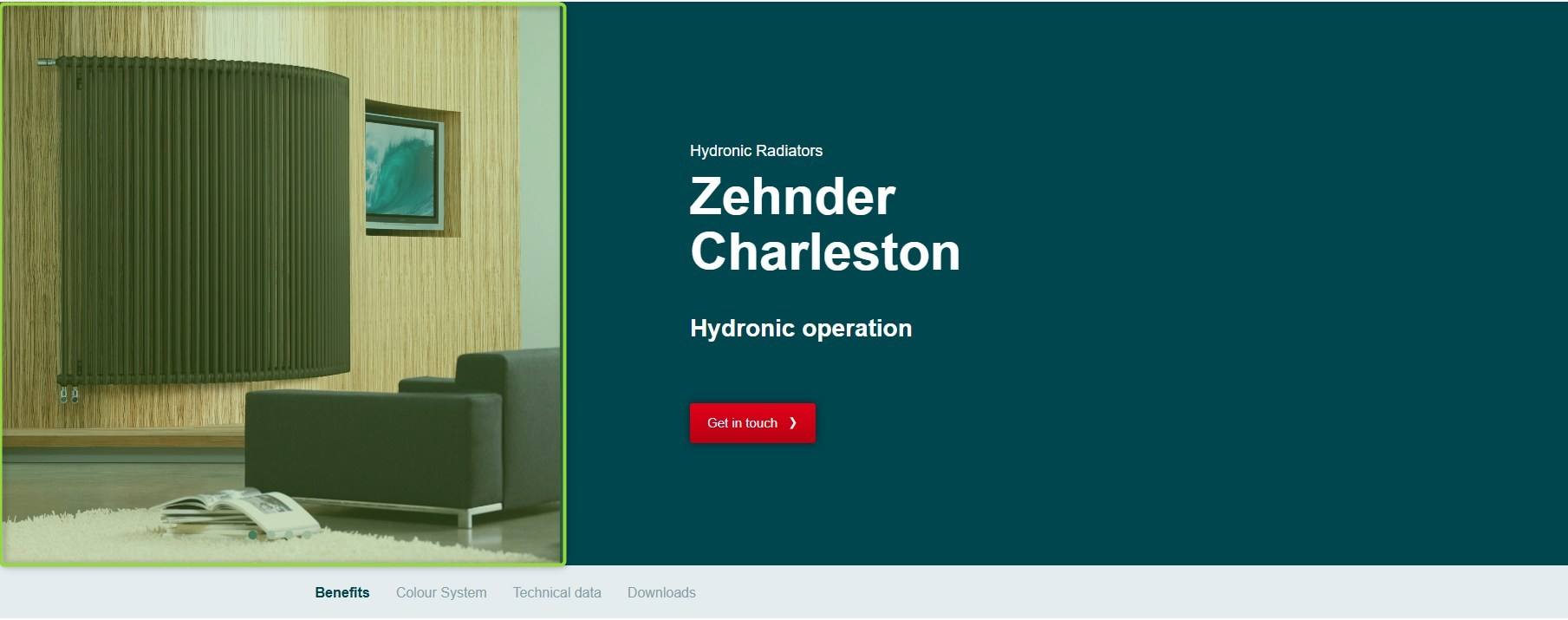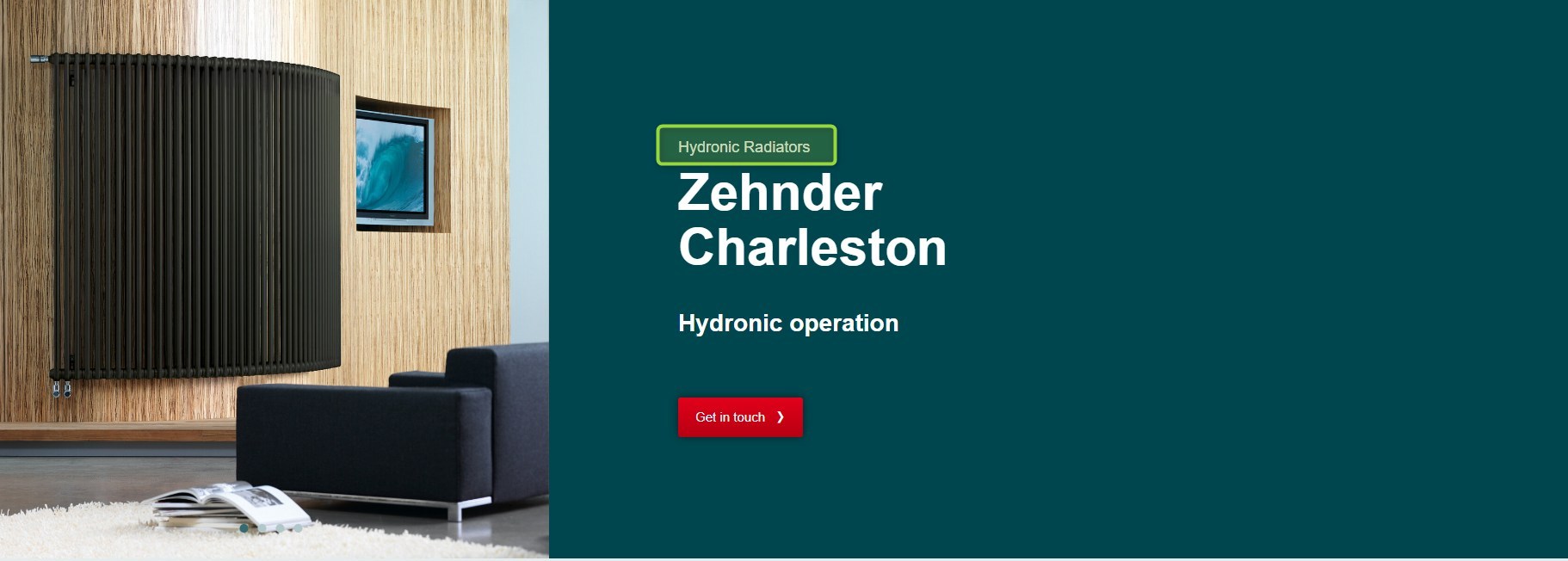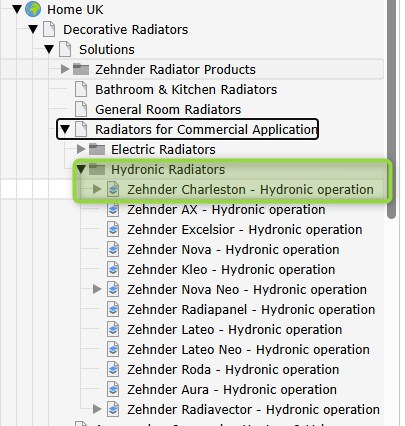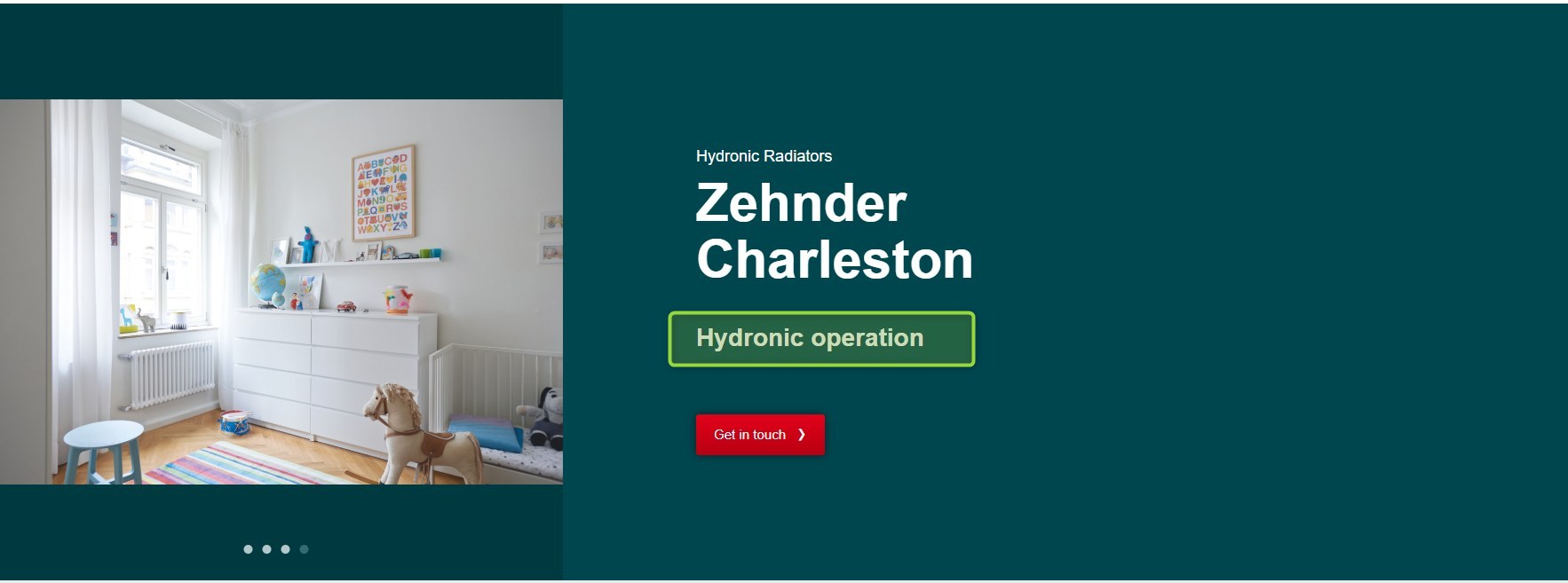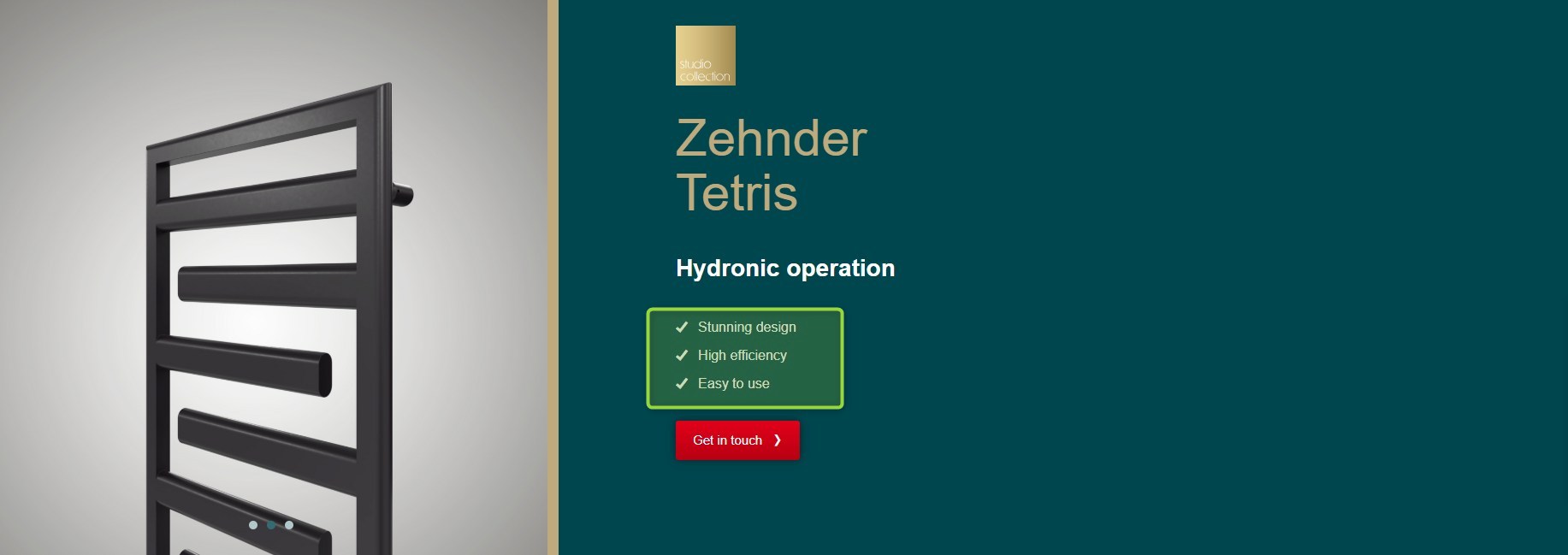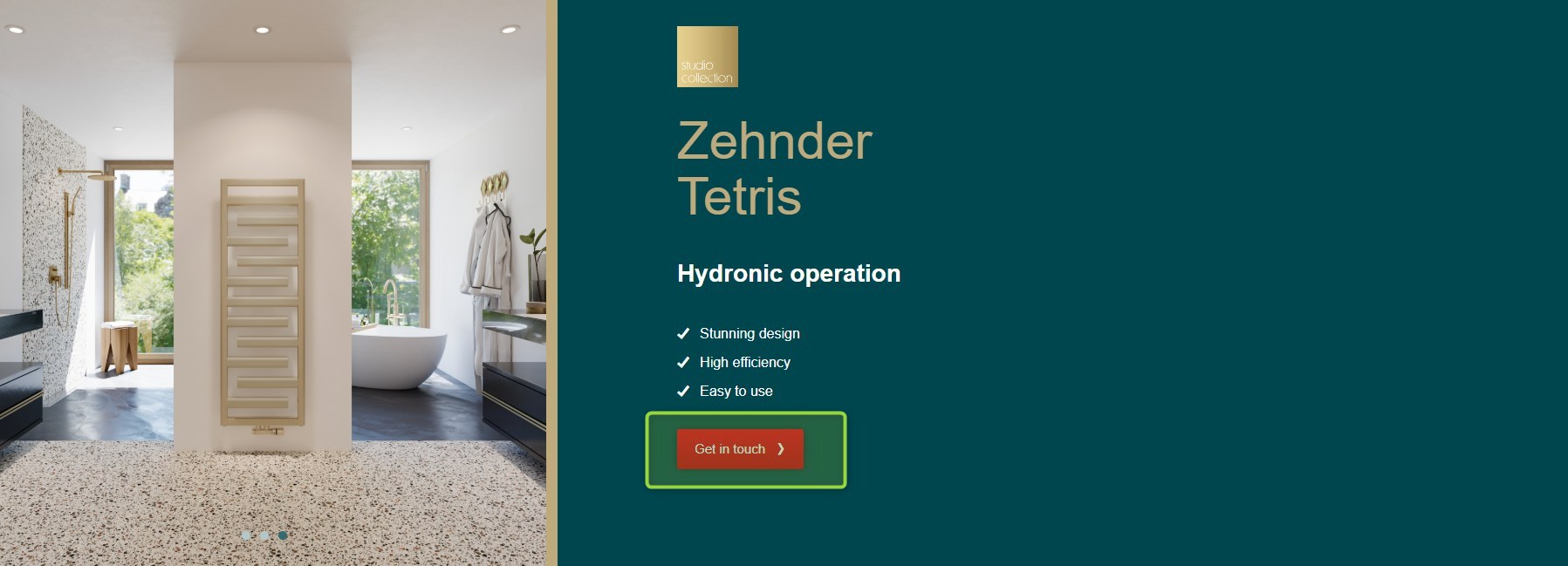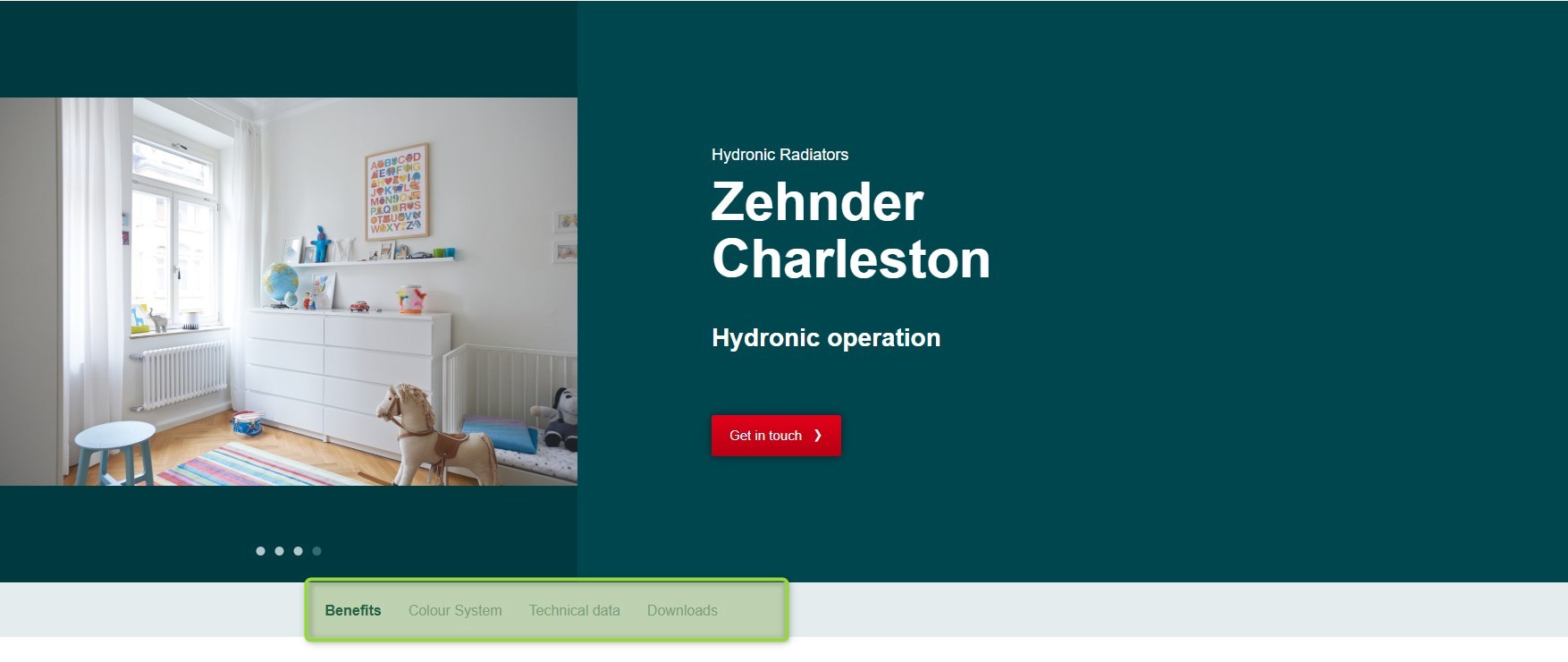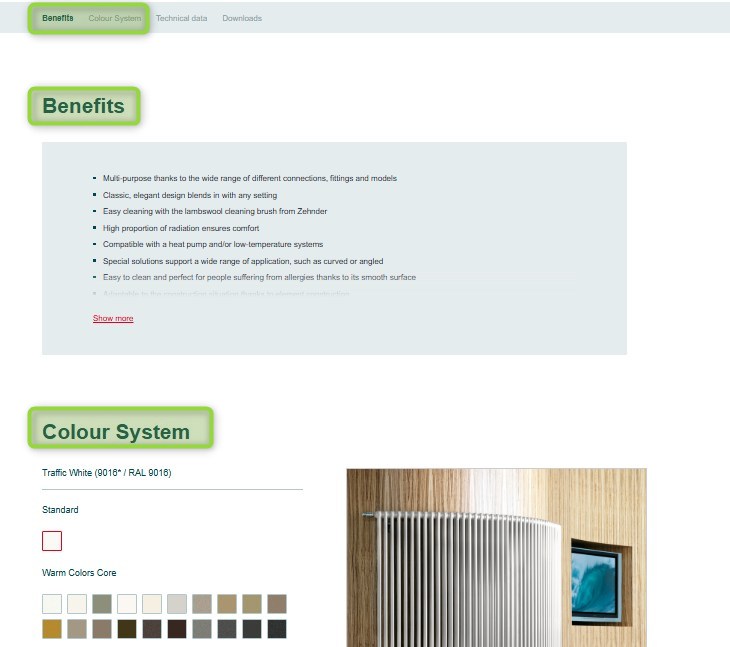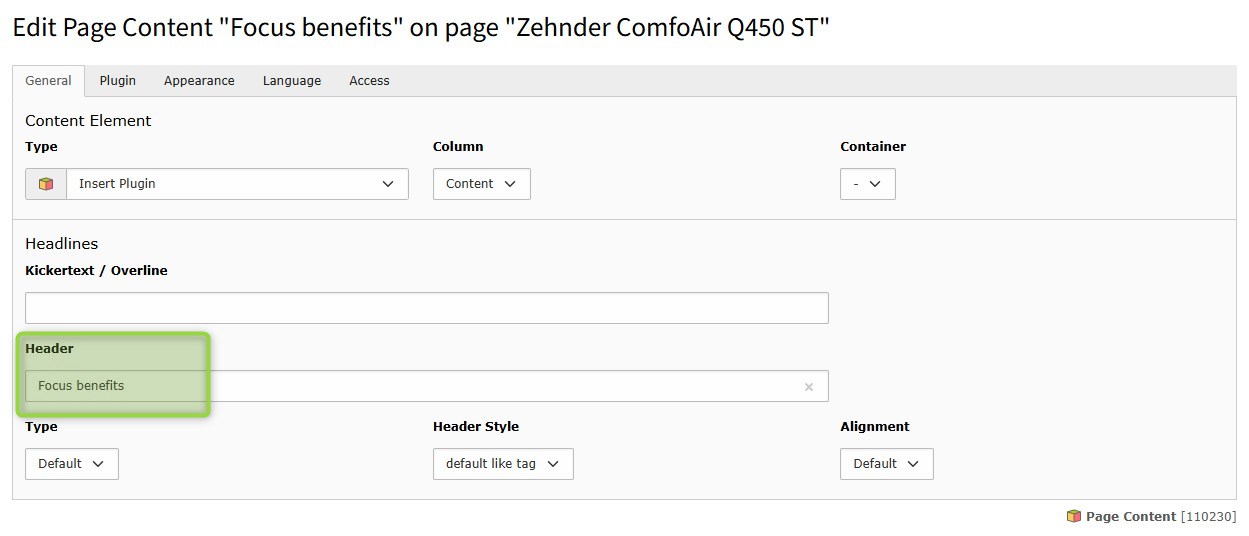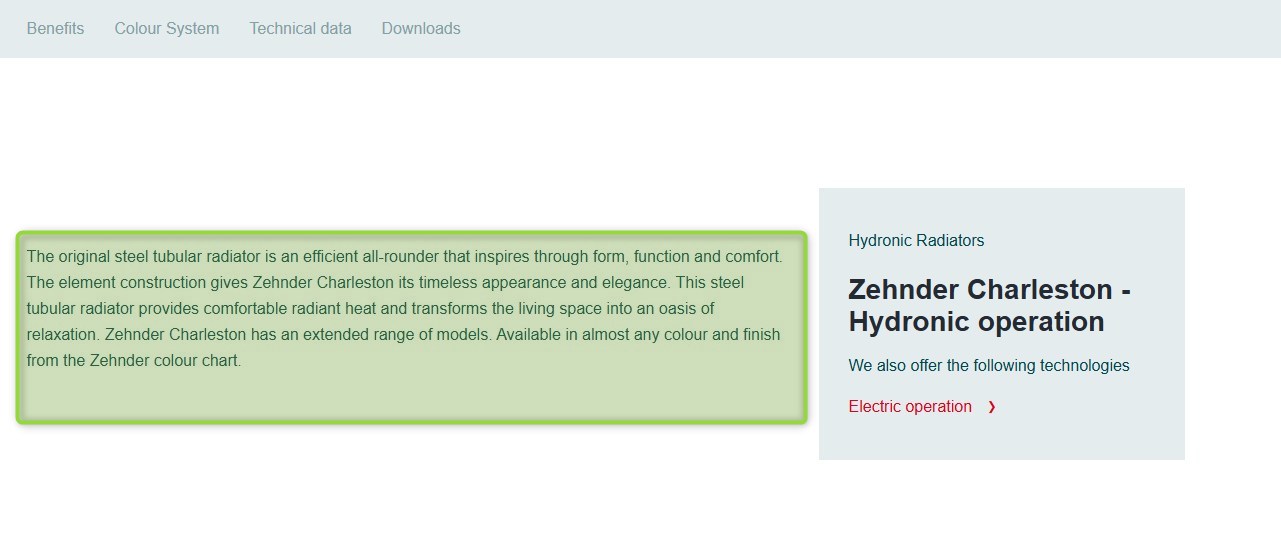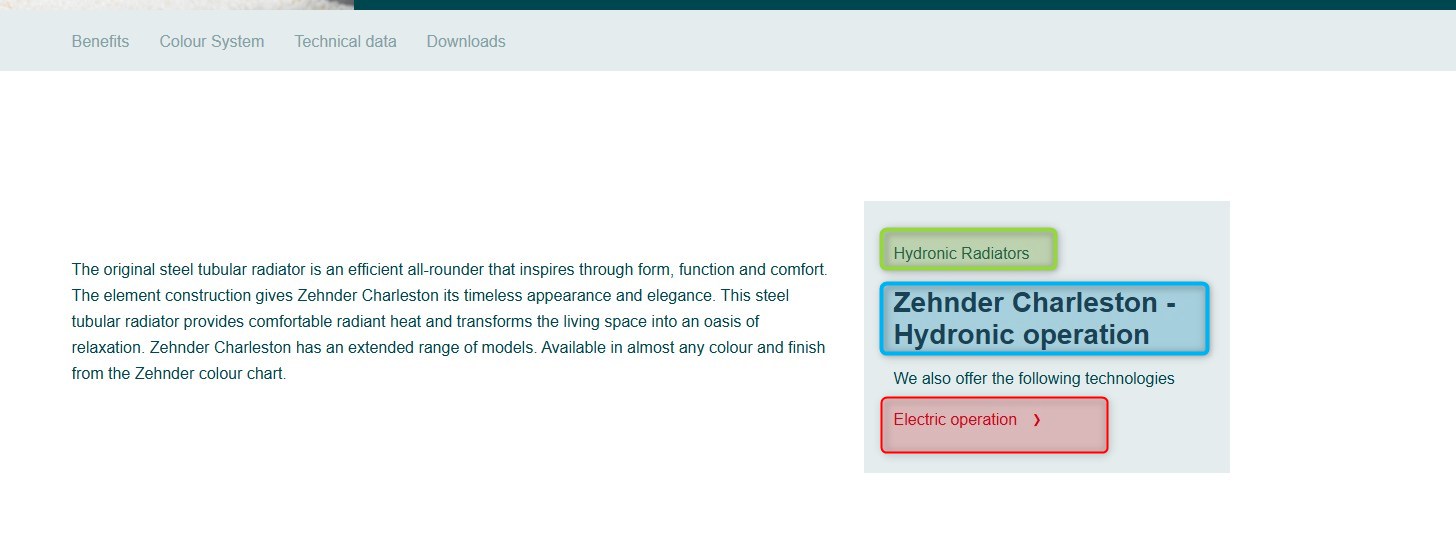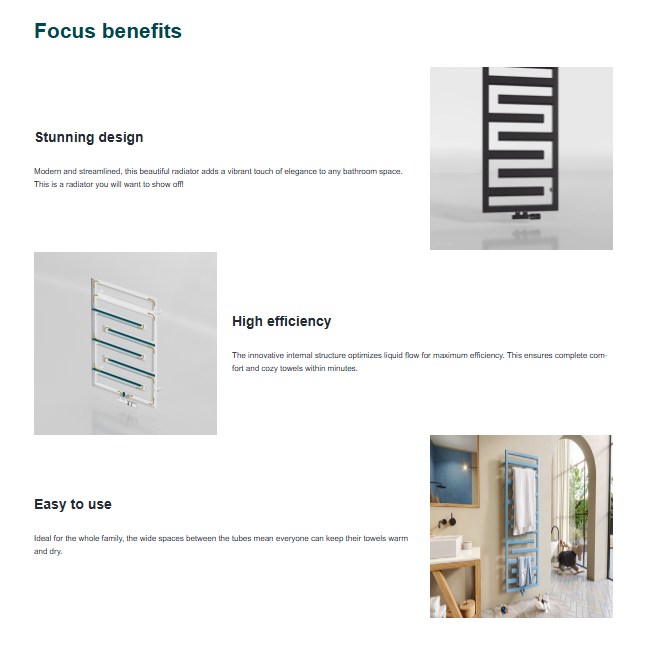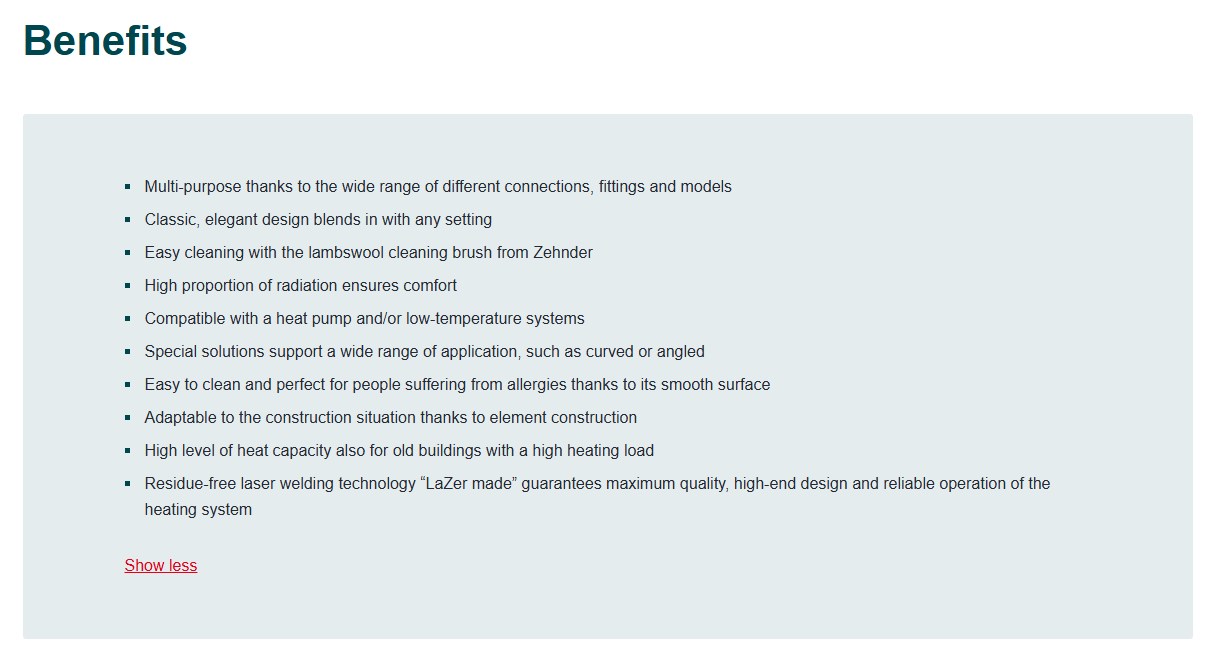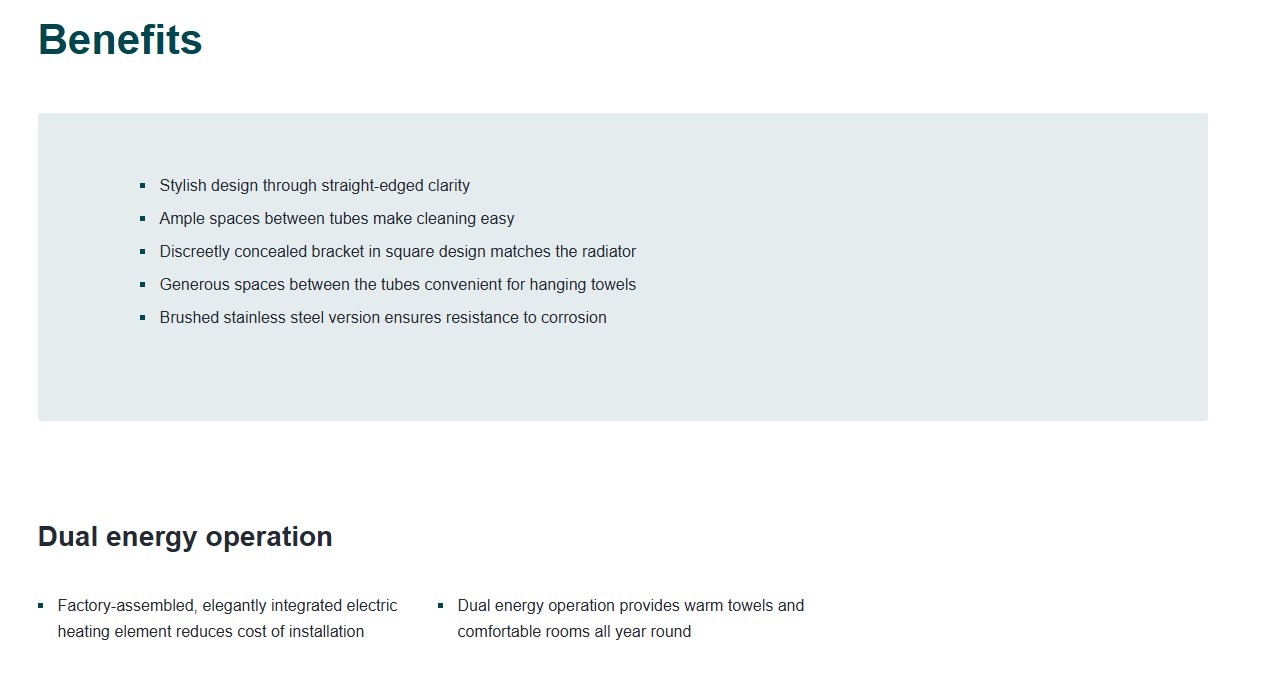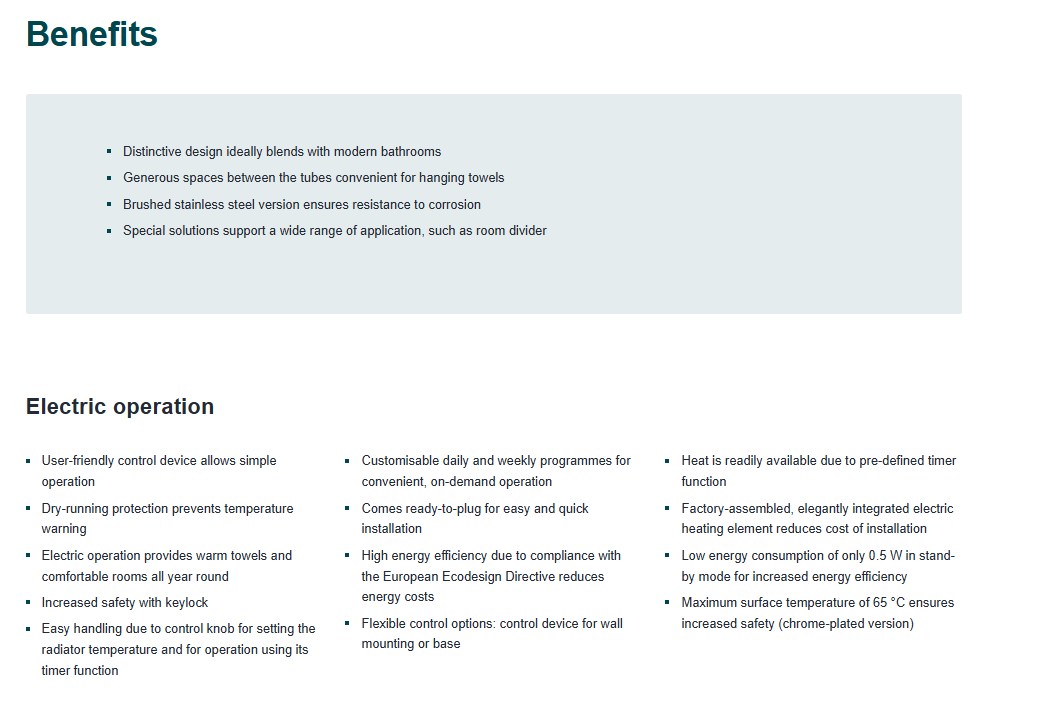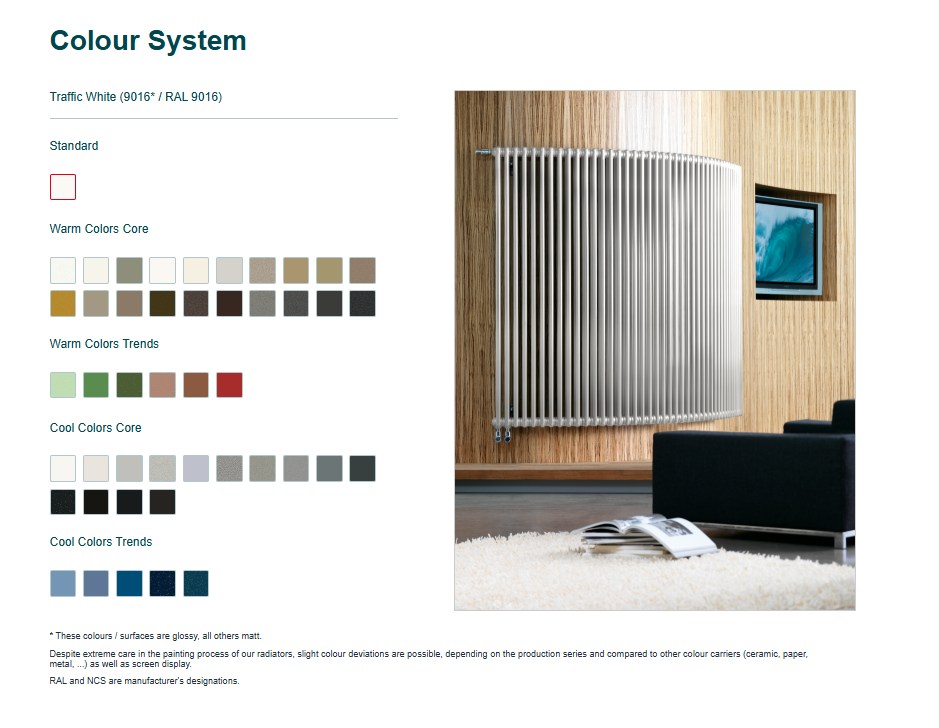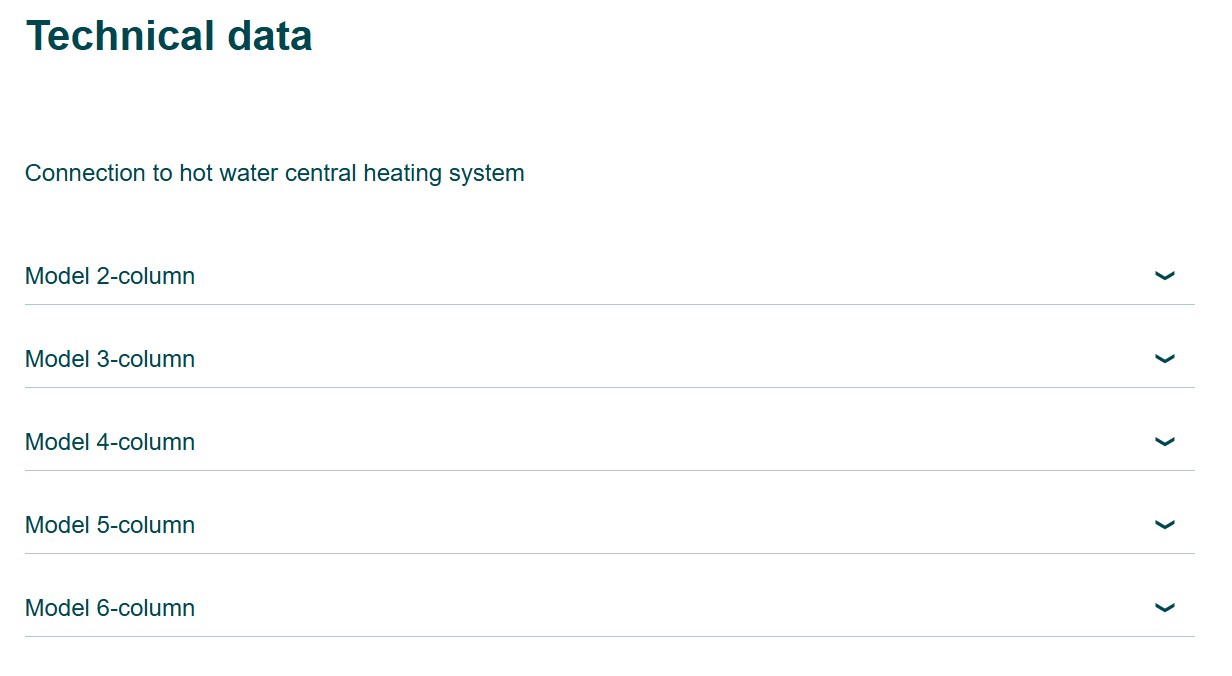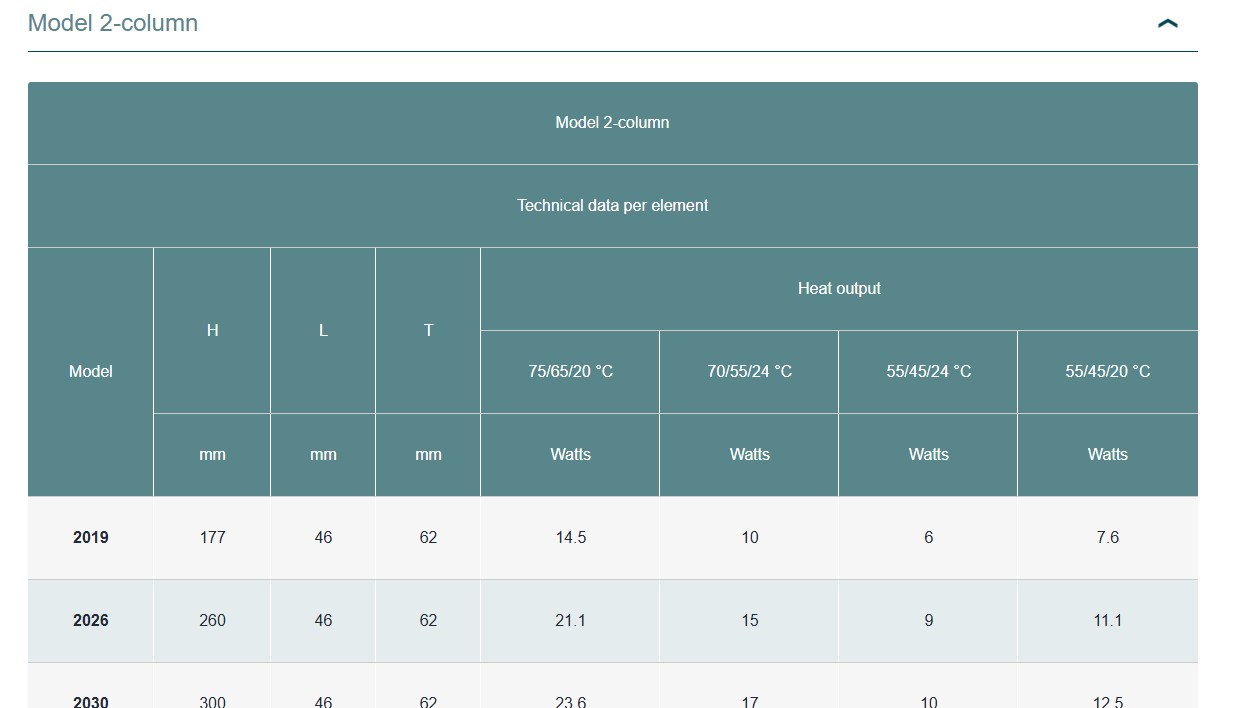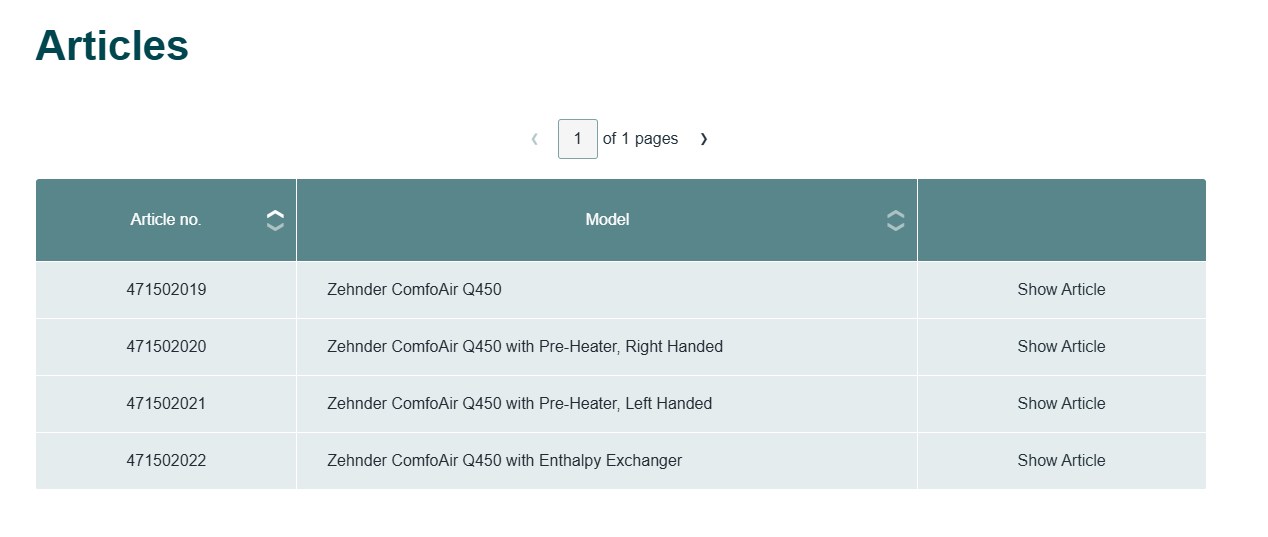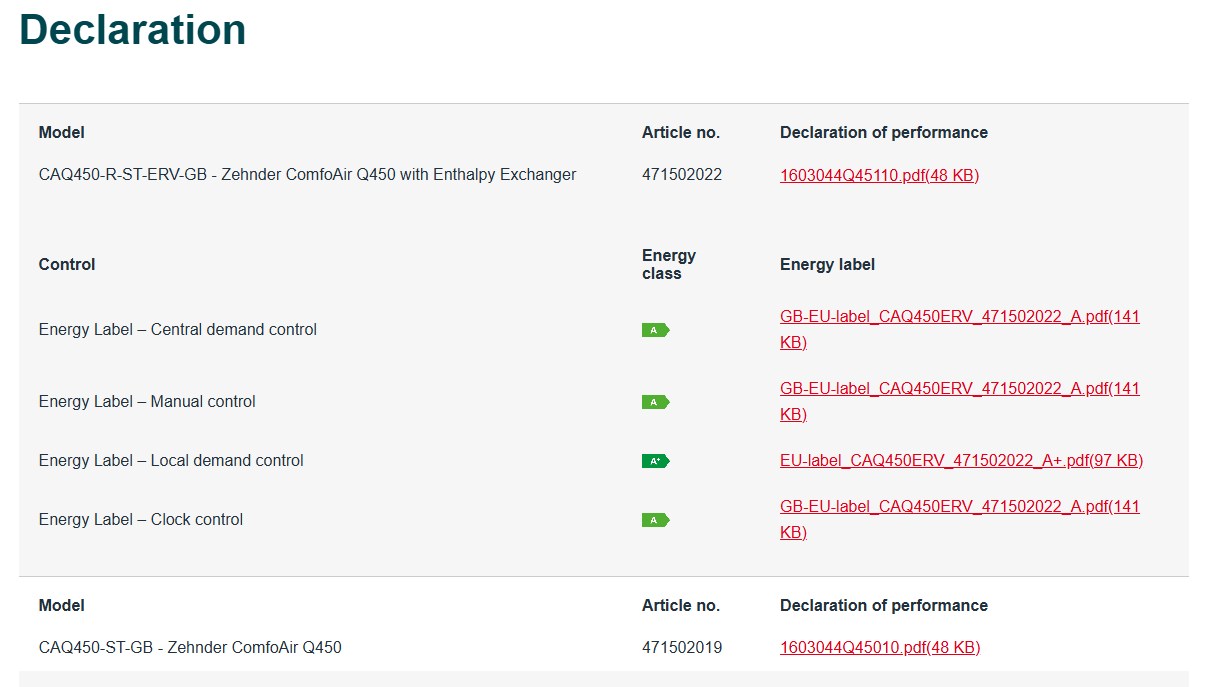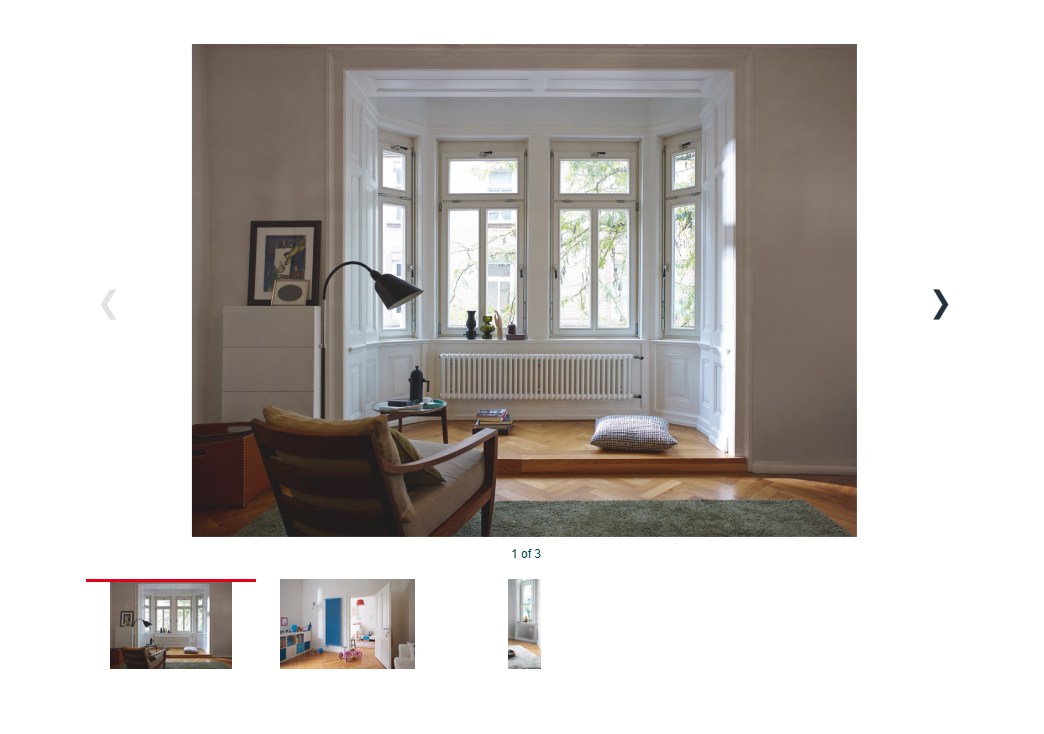Product Detail Page RAD
Basic information
- in general, product detail pages consist of product widget plugins which are strictly connected to import data based on PIM attributes or hard-coded system terms.
- it's possible to add editorial elements to the product detail page which aren't updated or changed by the import process
- PIM information "Web – Product is visible on Website = PIM atr_227776 Yes / No option to signal if product should be imported or not
Examples:
Product Widget - Hero Header
Product Widget - Hero Header - Overline
- in default, it is an automatism which automatically takes the page name of the parent element related the product detail page
- for specific local use-cases term is configured globally for a country tree and product segment to display the same term for each product related the product segment independent from where the product detail page is located within the typo3 country tree.
Jump Links / Subnavigation of product detail pages
Product Page - Jump links
- based on widget headlines
- set from a fixed translation table (avenit) when a product page is imported for the first time
- can be changed manually at a later date per product page or globally by SNOW ticket request to CMS admin and bulk change by agency
Product widget - Description
Product Widget - Info Box RAD
Product Info Box overline
- parent typo3 tree element of the product detail page or hard coded custom config in typo3*
Product Info Box product name and active operation mode
- PIM atr_164655 + PIMatr_227993 (Product display name + operation mode)
Product Info Box related operation mode
- PIM ref_product2furtherOperationModeFurther Operation Mode (integrated ID will generate a link to the related product detail page)
Product widget - Focus Benefits
Product Widget - Focus Benefits
- displayed if a vaild focus benefit item is maintained in PIM
- PIM attribute ref_product2focusBenefit_global with reference to prd_focusBenefit_xyz
- items title, teaser and image maintained with valid values
- limited to max. 3 focus benefits possible per product detail page
Product widget - Advantages
Product Widget - Advantages
is displayed if:
- Advantages (PIM atr_158161) or Benefits Local (PIM atr_370271) are maintained
- Benefits are maintained for the operating modes:
- hydronic (PIM atr_227746) and/or hydronic local (PIM atr_374803)
- electric (PIM atr_227748) and/or electric local (PIM atr_374802)
- mixed (PIM atr_227749) and/or mixed local (PIM atr_374804)
Product widget - Colour System
Product widget - Technical data
Product widget - Technical data
At the moment we use mixed approaches:
old version is displayed if:
- the tables have rows and lines (empty tables are not displayed)
- a heading is also maintained for each table type
- data for hydronic table(s) (PIM atr_173990)
- data for electric table(s) (atr_173991)
- data for mixed table(s)(atr_173992)
new version is displayed if:
- tables in PIM ref_calculationProduct2basicModel01...20 are present
- Each relation is a row in the table
- Each row determines which cells are displayed and which are not.
- Tables to display (PIM atr_166201) determines which table is displayed
- BCO - Table 01 = PIM ref_calculationProduct2basicModel01
German version based on custom JSON upload
- there is a specific JSON upload with custom columns representing German price list data tables which is already acitve for bath radiators and prepared for M2M radiators. Was designes as prototype which then will be the briefing for the new PIM based version to be implemented directly for the import process.
Product widget - Downloads
Product Widget - Downloads
is displayed if:
- downloads (PIM ref_productDownloads) are maintained and/or
- datasheets (PIM ref_productDatasheet) are maintained
for related product ID.
- Categories are directly imported by DAM (picturepark) API.
- Global definiton which DAM filters to be shown on a product detail page
Product widget - Articles
Product Widget - Articles
widget to be activated and related table to be shown if:
- Global activation of article import for the related country tree
- articles are available for this tree and
- these articles are also maintained to be salable = active ( PIM atr_228038 and PIM atr_297674 = Yes).
The table consists of three elements:
- article number = PIM atr_158876
- model code = article webname (atr_158871) or article salesText (atr_158897) or article salesTextshort (atr_167428) or articlename
- link to article detail page
Product Widget - Declaration of Performance (Energy Labels)
Product Widget - Declaration of Performance (Energy Labels)
- Displays the energy labels and DOP documents of product-related articles)
Prerequisite:
- related article needs to be active (PIM atr_228038 and PIM atr_297674 = Yes)
- EnergyLabel Asset (PIM ref_productEnergyLabel) of the article needs to contain the attribut EnergyLabelClass (PIM atr_167404) with values like A+, A, B, …)
- EnergyLabels (PIM ref_productEnergyLabel) need to be maintained and active per article (PIM atr_227614)
- DOPs (PIM ref_productDopDeclaration) need to be maintained and active (PIM atr_227612)
Product Widget - Further image gallery
Product Widget - Further image gallery
- in case there are more than 4 images configured in PIM to be displayed for the web gallery, images 5 to x will automatically appear at the end of the product page in this additional gallery.
- We already prepared a version 2.0 for this element also showing short descriptions and offering a tab navigation for different image types. It will be published as soon as meaningful descriptions will be available via the DAM system.
General Request
Contact FormOffer Request
Contact FormService & Spare Parts Request
Contact FormGeneral request
+49 (0) 123 45 67Offer Request
+49 (0) 123 45 68