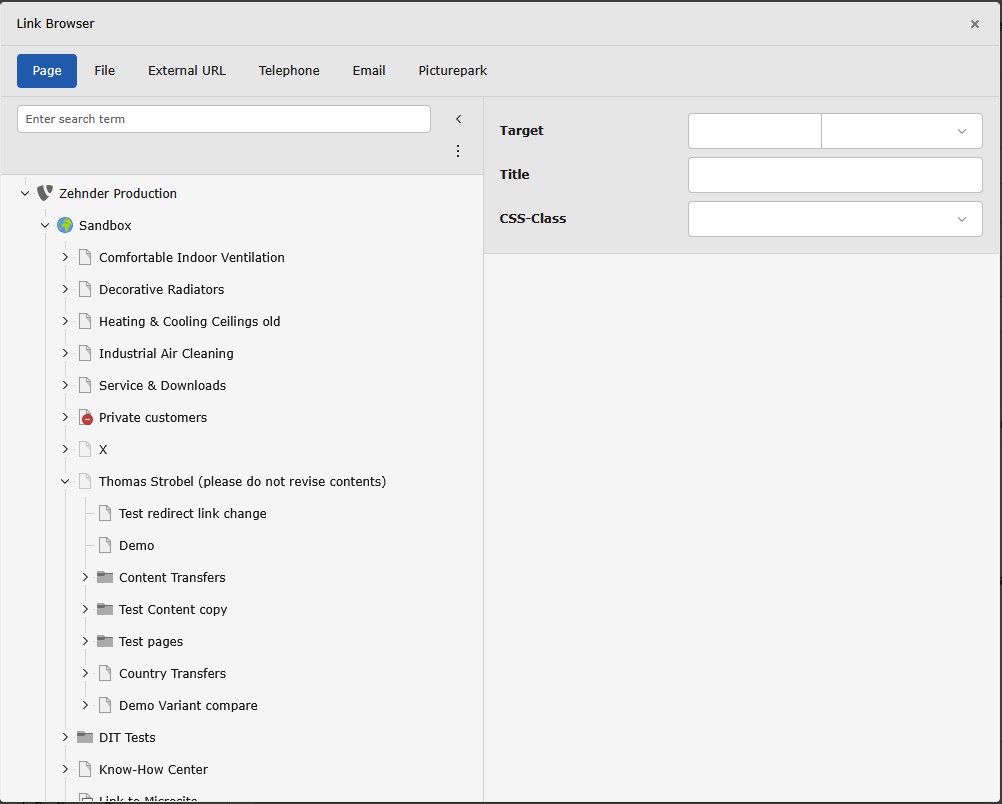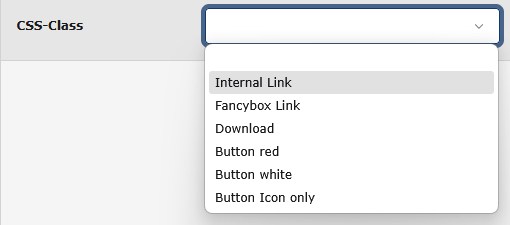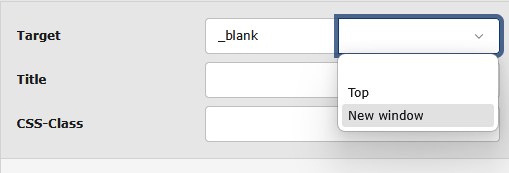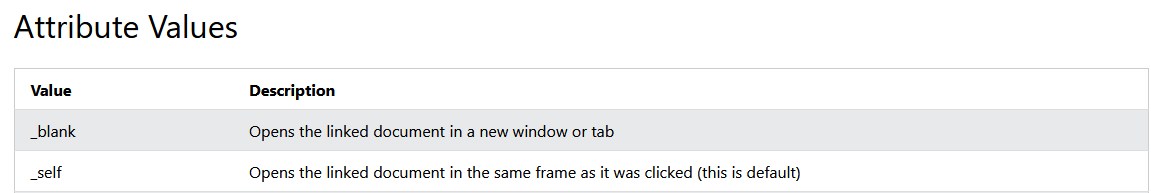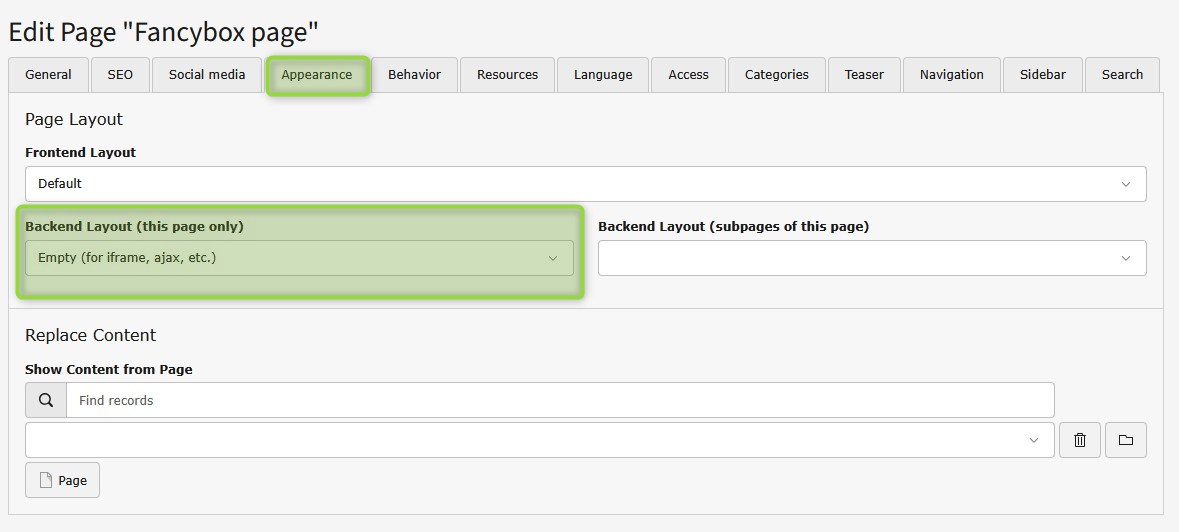Link Browser
Basic information
- Possibility to choose between different link categories
- “Page”, which will allow to link to a typo3 page as an internal link
- “File”, which allows to link a file which has been uploaded to the typo3 storage
- “External URL”, which allows to outlink to an external URL or to link to an internal URL as relative path and connected to additional URL parameters.
- “Telephone”, which allows to link a phone number
- “Email”, which allows to link an email address for direct connection to mailbox
- “Picturepark”, which allows to link a DAM based file
Specific information
- By target you can define how the link should be opened, most used are in same window (_self) or in a new window (_blank)
- The pre-defined CSS classes for look & feel as well as behaviour of the link offer different possibilities.
- “Internal Link”, uses Icon for “internal link”
- “Download”, uses Icon for “downloads”
- “Button red”, displays link as a red button
- “Button white”, displays link as a white button
- “Button Icon”, displays link as “button icon” button icon
- “Fancybox Link”, will open another typo3 based page in an overlay pop-up -→ demo fancybox link
The linked page needs to be configured as “empty” backend template
- “Internal Link”, uses Icon for “internal link”
General Request
Contact FormOffer Request
Contact FormService & Spare Parts Request
Contact FormGeneral request
+49 (0) 123 45 67Offer Request
+49 (0) 123 45 68