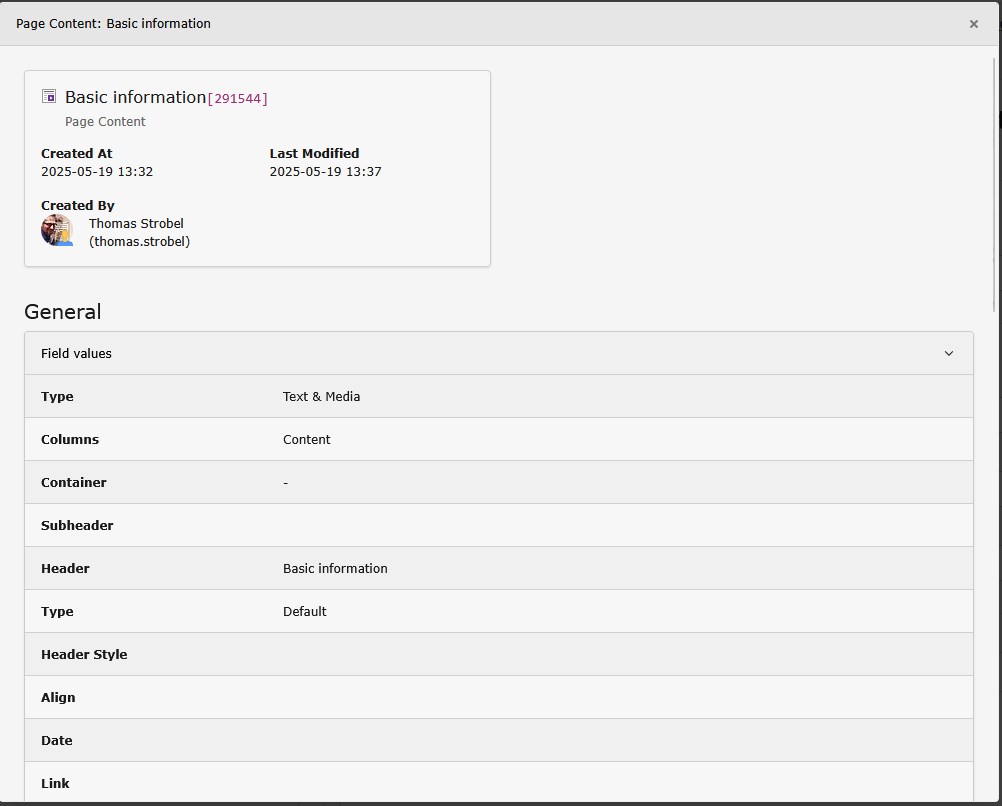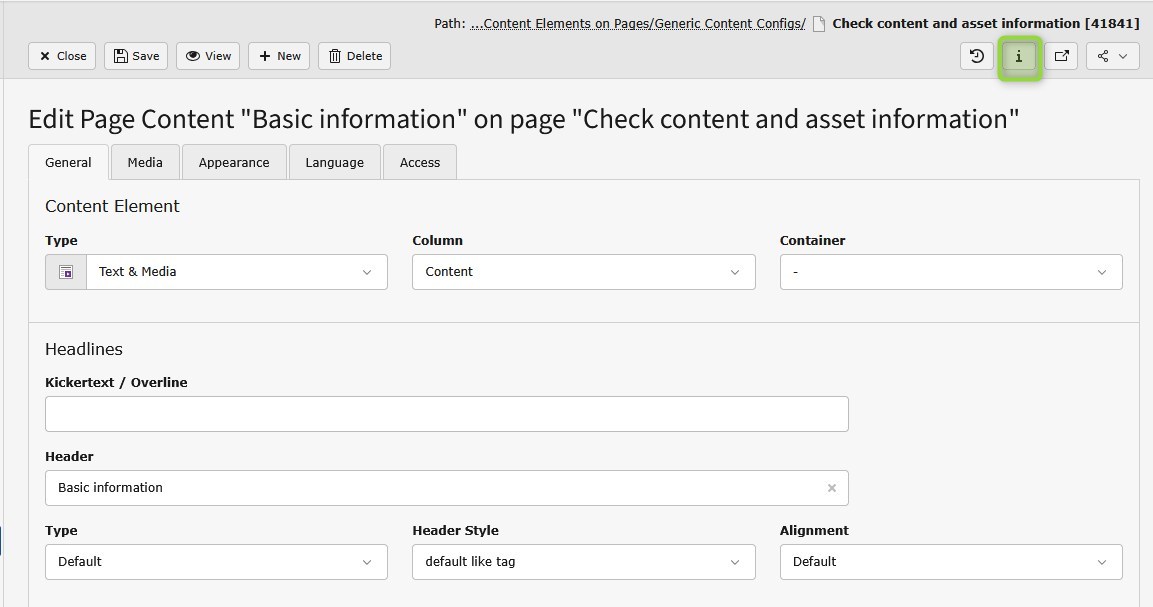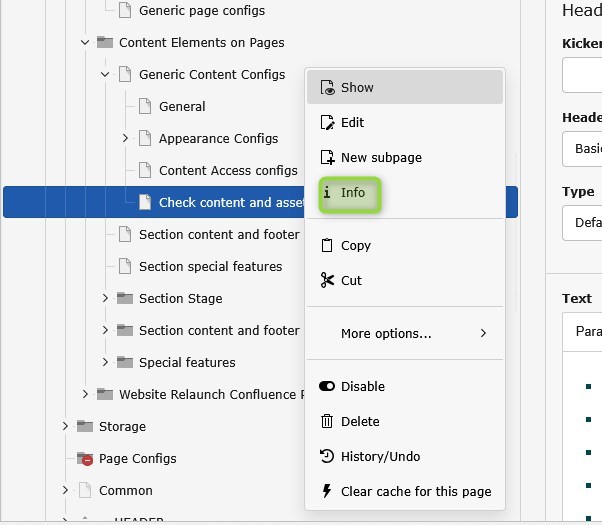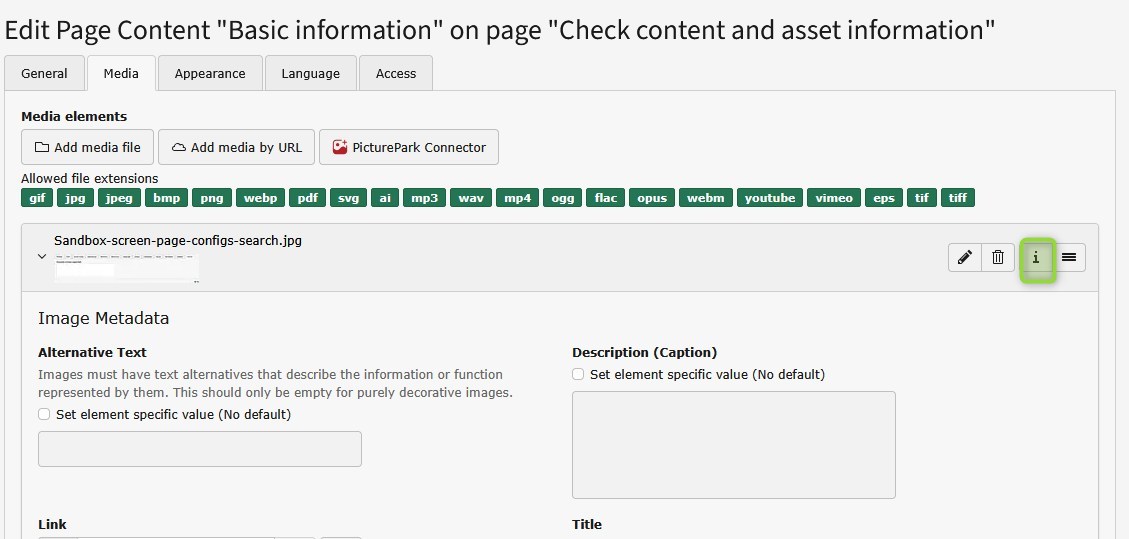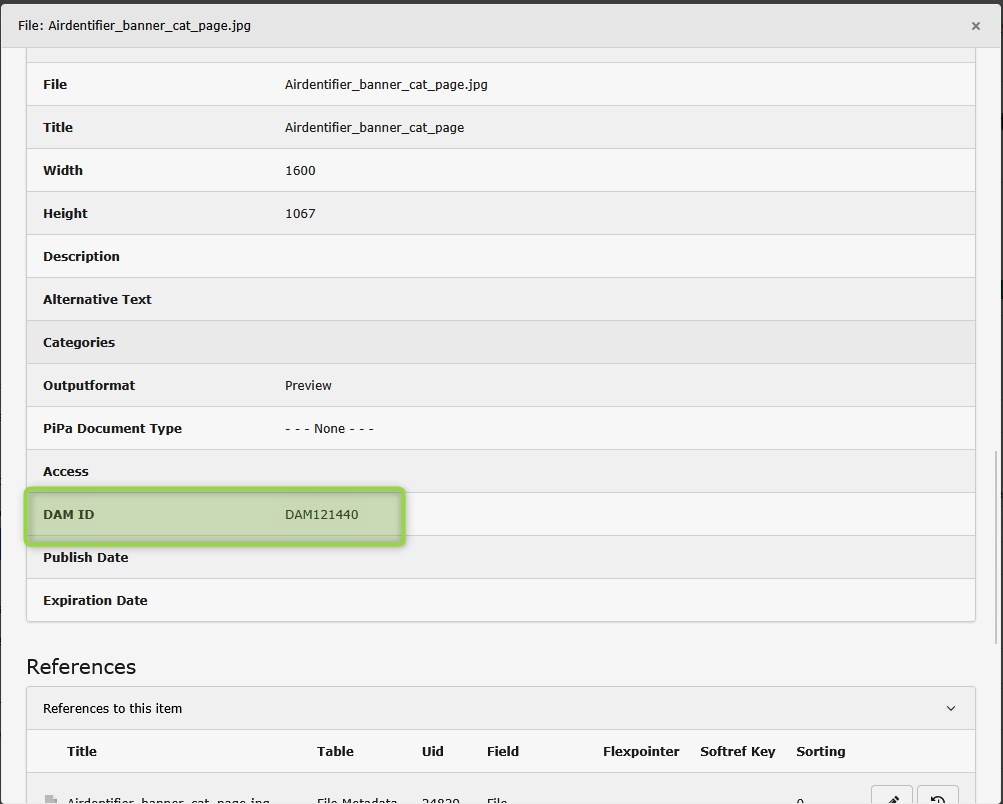Check asset information
Basic information
- possibility to get additional information about contents and assets
- available by right click on page type in tree and select “info”
- within content elements by clicking on icon “i”
- information is present as “general” and “References”
- “General” shows different generic typo3-related information like “content type” etc.
- “References” show dependencies to other content elements where current element is linked or integrated
- For DAM related files, you can now also see related DAM ID of an asset
General Request
Contact FormOffer Request
Contact FormService & Spare Parts Request
Contact FormGeneral request
+49 (0) 123 45 67Offer Request
+49 (0) 123 45 68