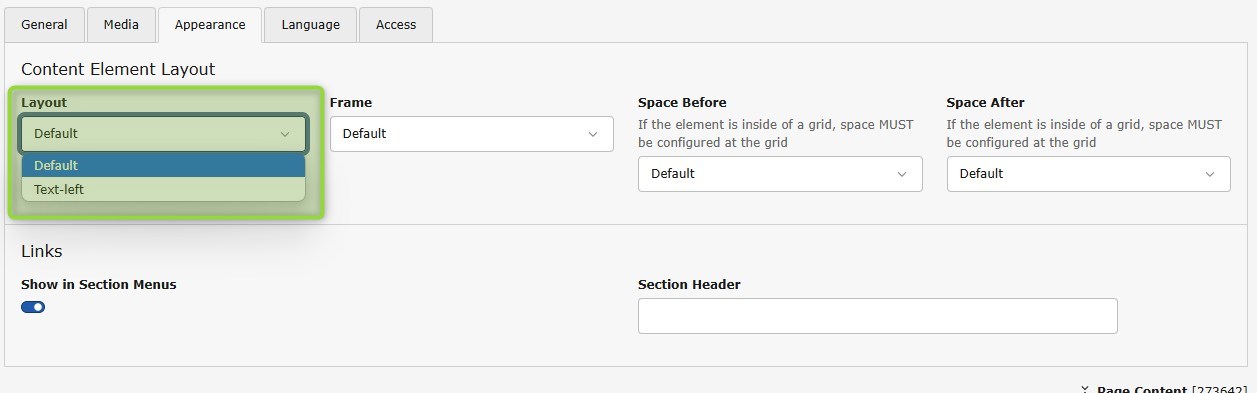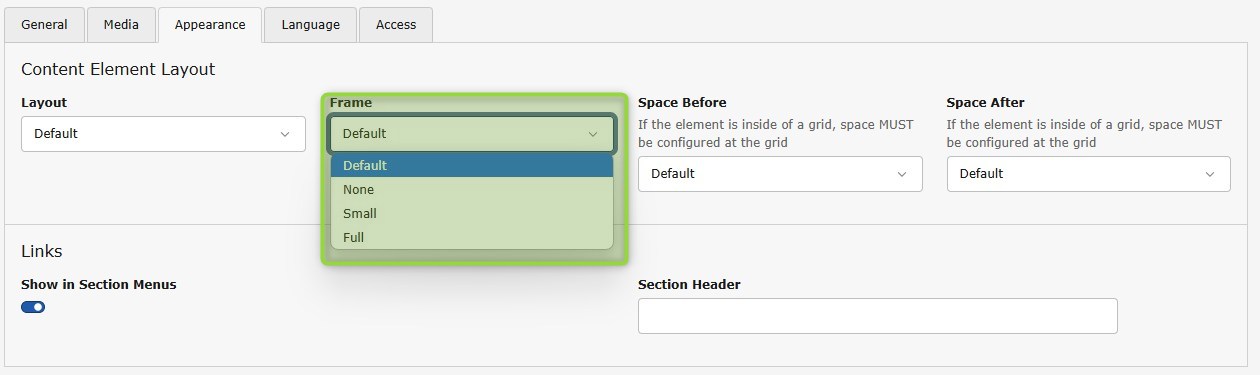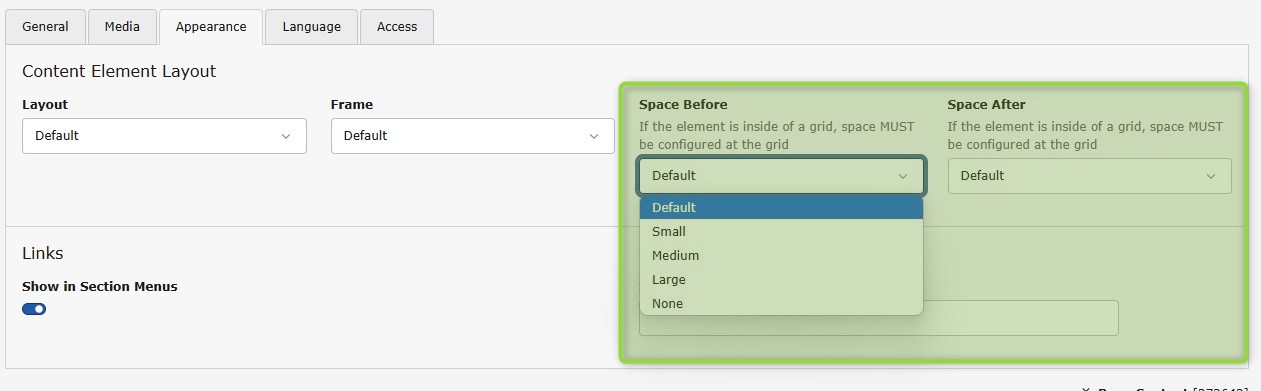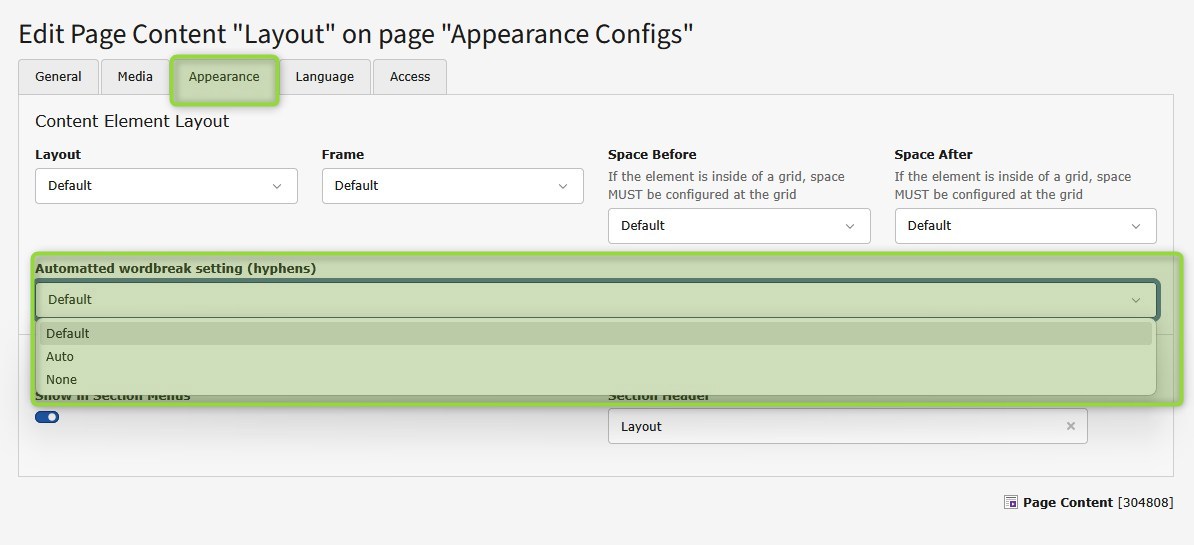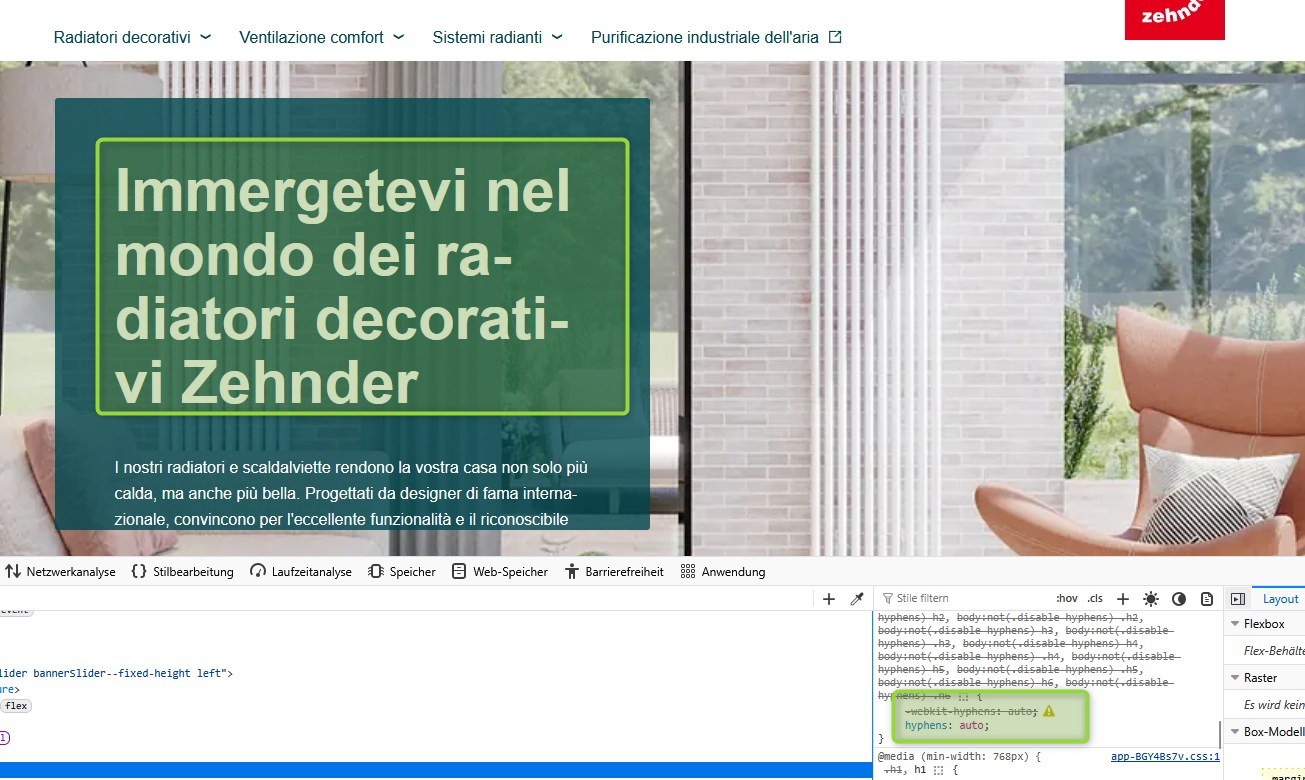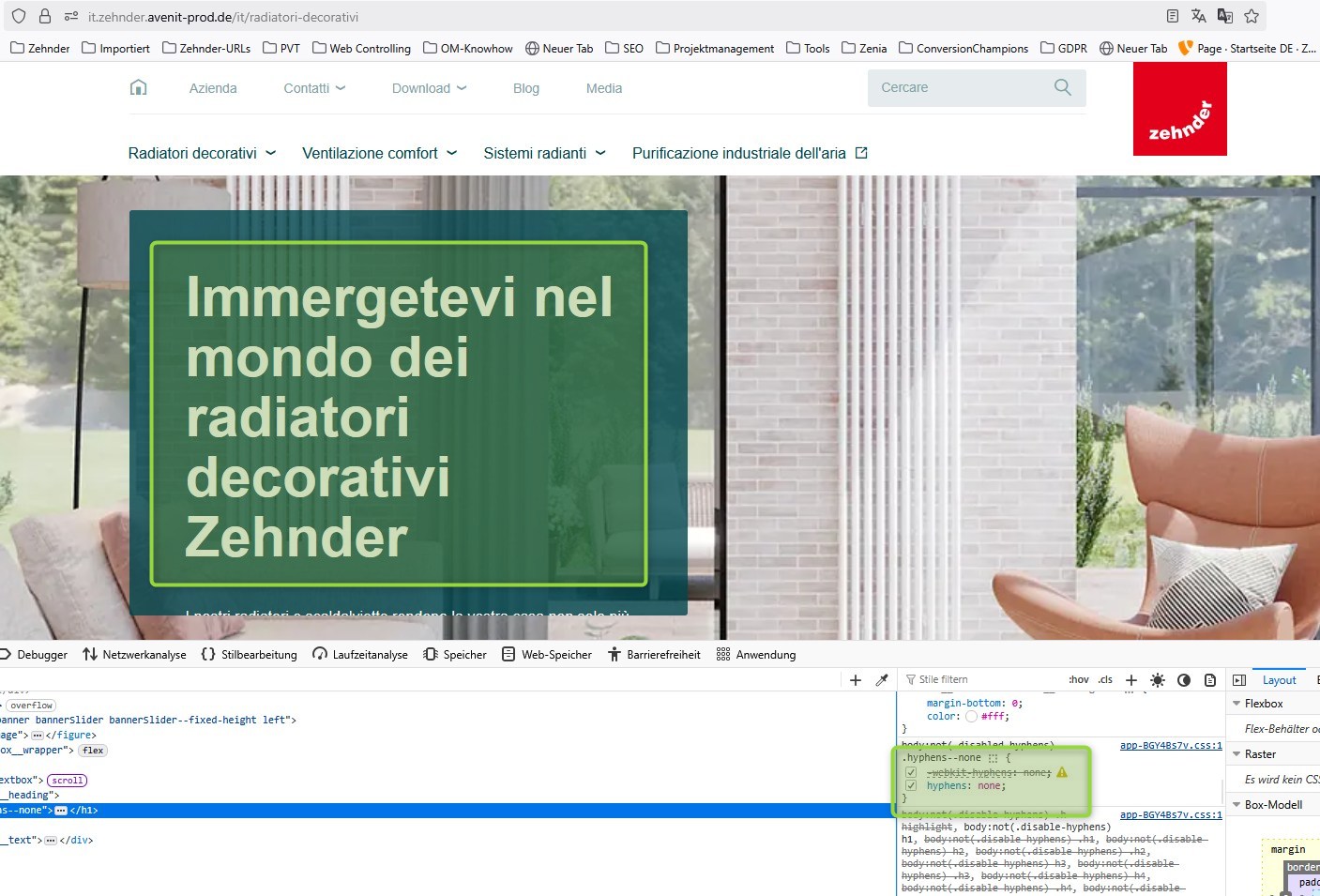Appearance configs
Layout
- depending on the related content element, for specific elements there are different layout options available.
- e.g. for hero slider you can decide if the textbox is on the right or on the left side.
Frame
- this config offers the possibility to display content in CD-guide related frames
- Default, None,Small, Full
Space before / Space after
- provides options to configure spaces before and after each content element.
- Pixels related each of the options pre-defined by Typo3 agency along CD guide
Layout
- depending on the related content element, for specific elements there are different layout options available.
- e.g. for hero slider you can decide if the textbox is on the right or on the left side.
Automatted wordbreak setting (hyphens)
- config option to change between hyphen mode “auto” (=default) and "none
- available for the following content items
- Hero Slider
- Banner
- Banner career
- Banner 3 Col
- Header Only
- Teaser Single
- Text & Media
-→ Next to that, there is the possibility to activate “auto” or “none” as default per country tree which can be requested by SNOW ticket to the admin and in exchange with typo3 agency.
General Request
Contact FormOffer Request
Contact FormService & Spare Parts Request
Contact FormGeneral request
+49 (0) 123 45 67Offer Request
+49 (0) 123 45 68