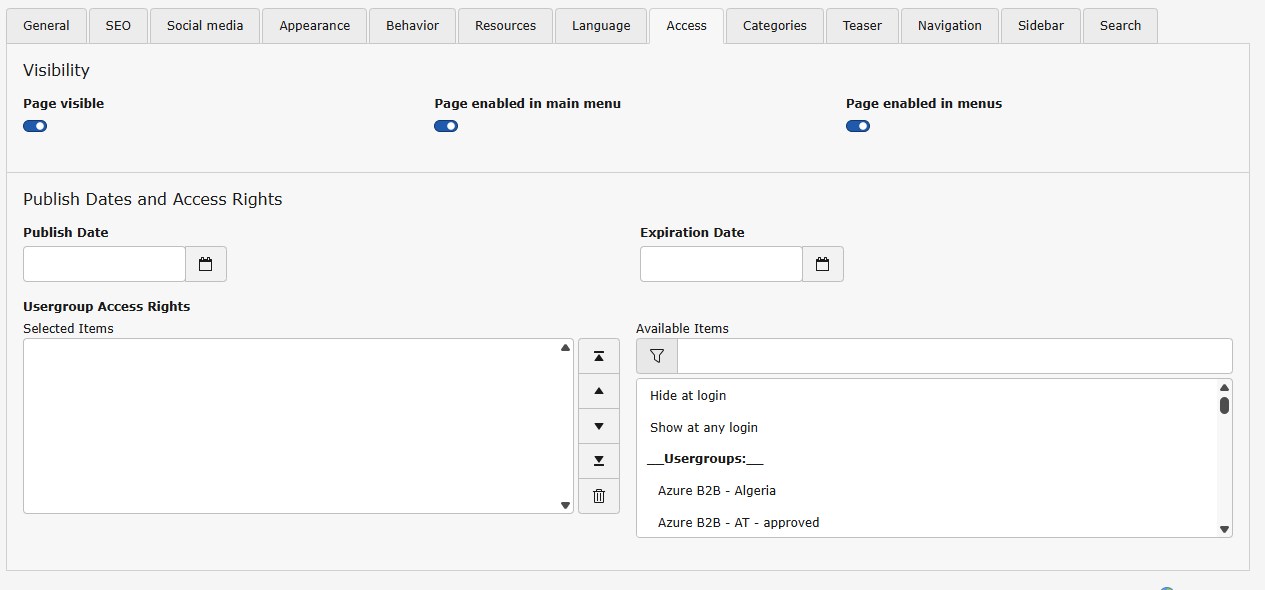Access
Basic information
- This tab lets you control the visibility of the page.
- Official Typo3 description for elements visibility.
Page visible represents information if a page is active (200) or inactive (404) in the frontend.
Page enabled in main menu represents if a page title is visible in the main menu section in case the tree position/hierarchy allows to be integrated in the menu
Page enabled in menus represents if a page is visible in pages teasers or pages links of internal linking structures
Publish Dates represent the possibility to configure scheduled activation / deactivation of a page
In case you login to the backend with your country-sub, you can access a preview of each page even if this page ist inactive, means e.g. ch.zehnder.avenit-prod.de/typo3 for ZG CH, de.zehnder.avenit-prod.de/typo3 for ZG DE or gb.zehnder.avenit-prod.de/typo3 for UK.
Zehnder specific:
- Usergroup Access Rights are connected to our Azure B2C integration. Based on Azure user groups it can be maintained which groups have access to certain pages or not and also as a generic config related any show / hide at any login.
- Generic Azure B2C integration has to be done in exchange with Typo3 Admins. After that, access configs can be maintained by every editor.
General Request
Contact FormOffer Request
Contact FormService & Spare Parts Request
Contact FormGeneral request
+49 (0) 123 45 67Offer Request
+49 (0) 123 45 68